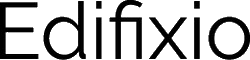deNote for Teams
deNote is accessible in the Microsoft marketplace and can be easily tested. As all application in marketplace, the application needs the consent for sharing the identity between the Teams identity provider and deNote systems.
In other words, deNote can require getting an administrator the consent or an individual consent to enter in.
Connecting to deNote from Teams
In teams choose or create a channel in a Microsoft Teams, people that have access to this channel will also have access to relative deNote Board.
Step One
Select the channel and add a tab.
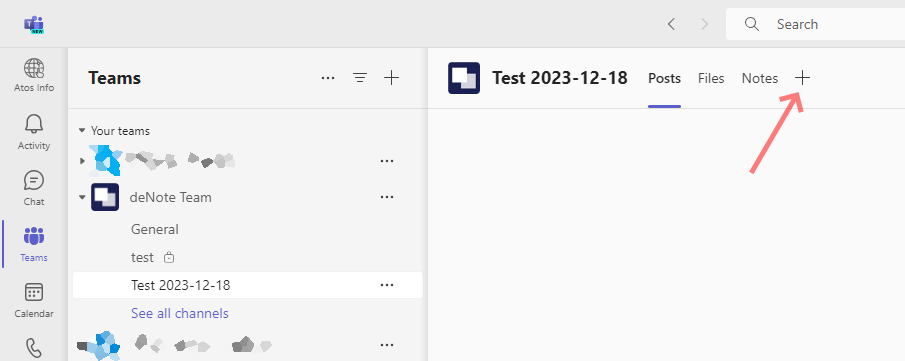
Step Two
Select deNote within the list of applications, you can use the search function to find it. If deNote is not present, contact your administrator to allow it.
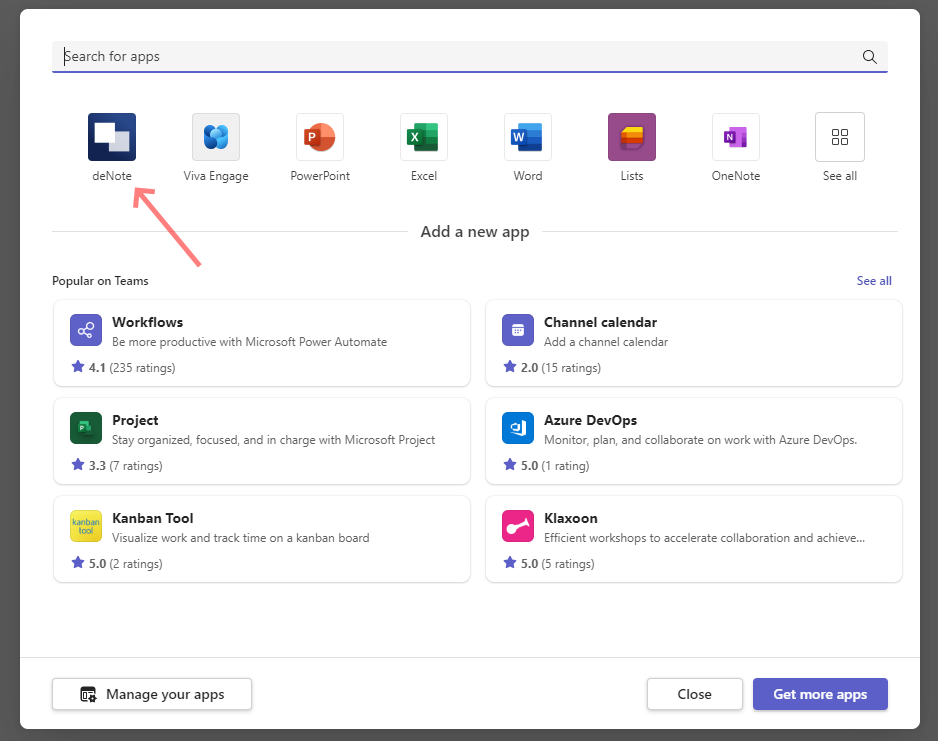
Step Three
deNote automatically checks what is the status of your subscription and creates the first board if needed.
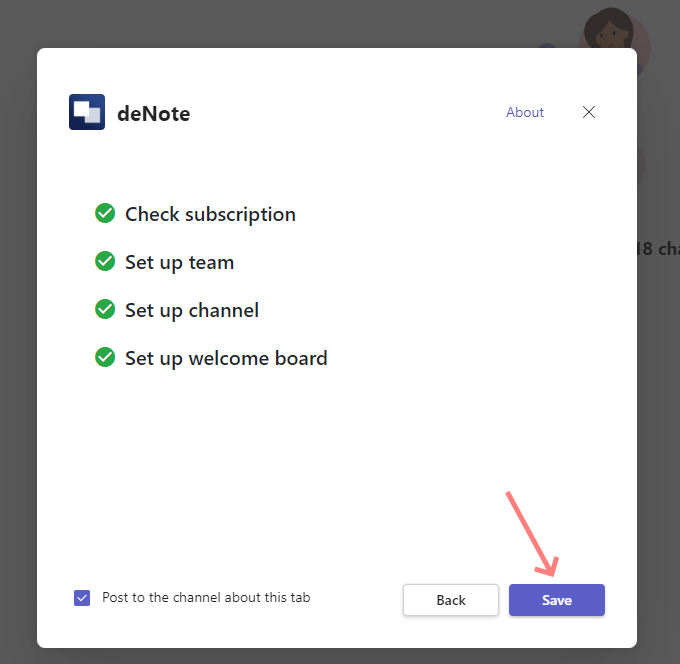
During this step deNote can ask you some personal consent
Step Four
You are in, you can start to use deNote.
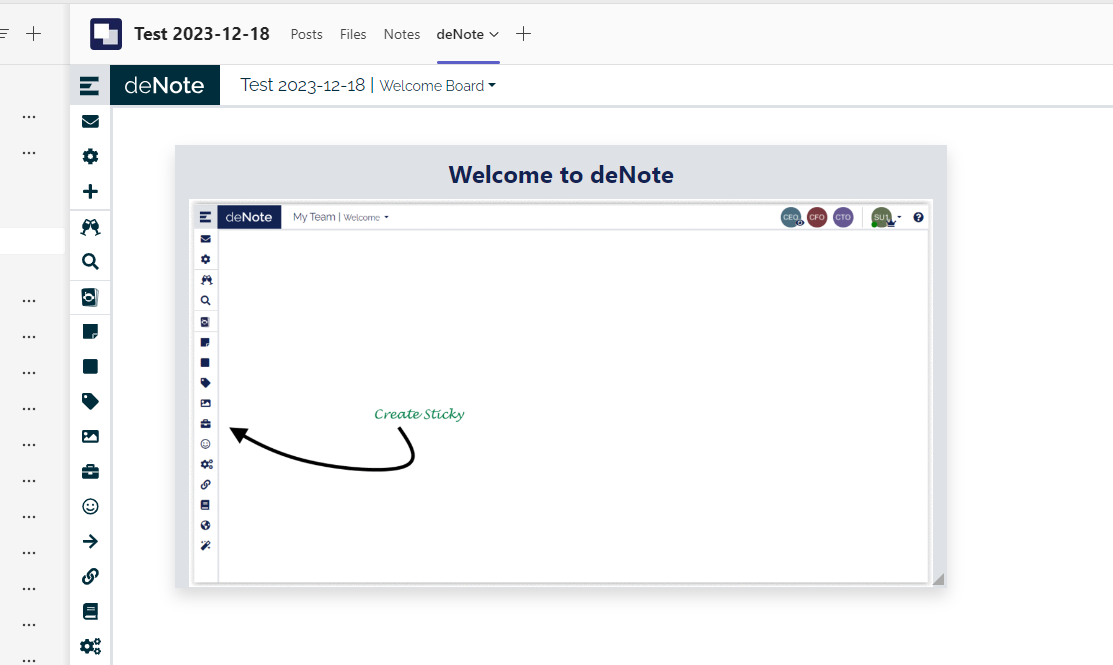
What level of rights in deNote for Teams user
- The creator is automatically a project admin.
- All the channel admins are also project admins.
- Other users are simple users.
rights can be managed on the administration page.