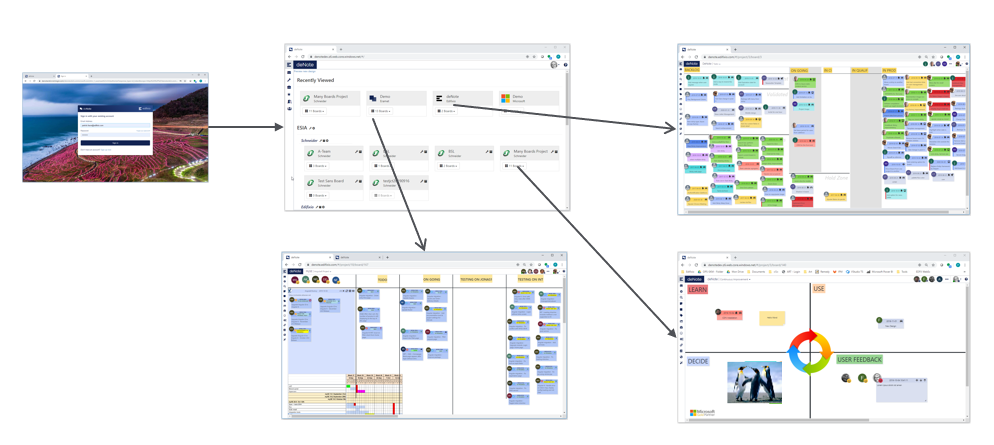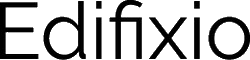deNote online documentation
Welcome to the documentation of deNote application by Edifixio.
General presentation
deNote is an online white board application, real time responsive, highly customizable, built as an information aggregator that can handle multiple projects with multiple boards.
Check some board sample.
Become a deNote user
To use denote, you must purchase a subscription:
- deNote for Teams.
- deNote classic.
contact us on Microsoft app source for more details.
Offer level
Multiple offer levels are available depending on your needs and your budget. Check out our Offer details page.
Getting Started
First time using deNote, You can first read the context and objectives of this application or directly jump in on how to use deNote boards!
Getting Started from deNote for Team
- Add deNote in a channel tab in Teams
- All teams users can now enter deNote from this tab and start using deNote.
Getting Started from deNote Classic
- Create your user
- First step as board user
- First step as board admin
- First step as billing unit admin
Using deNote
Roles
Check out the Role details page.
Organization
Check out the denote organization page.
Common features
Check out the common feature page.
Sticky
Check out the sticky type page and the sticky side menu action page
FAQ
Check out the FAQ page.
Help and Support
Check out the Help and Support page.