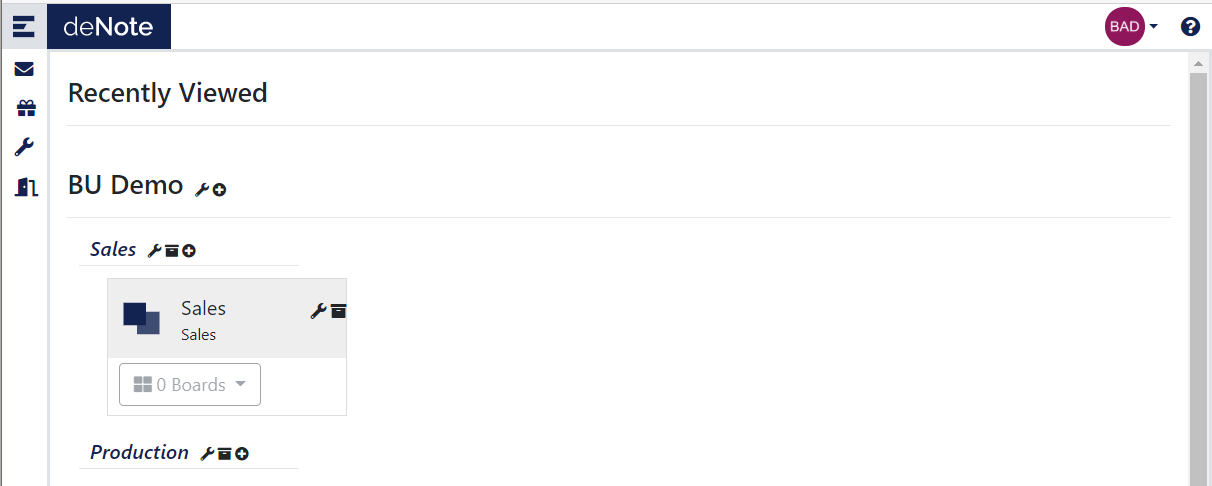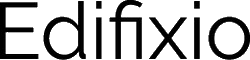First access to project as Billing Unit Admin
Once your account is created, you are redirected to the deNote landing page.
As BU admin, you will see the BU, that is empty.
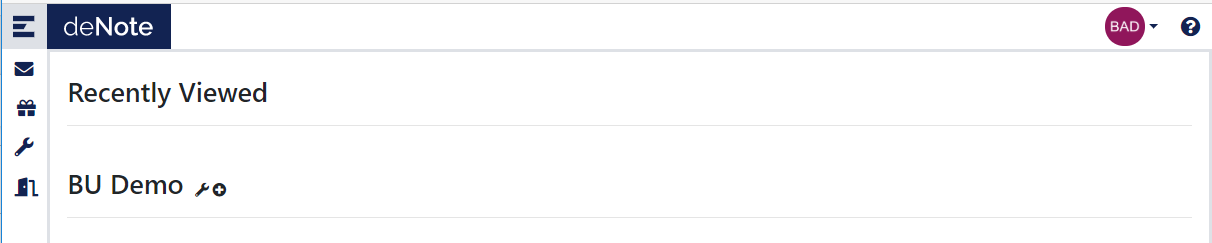
You can Edit your Billing unit to add other BU admin. You need to keep a minimum of 1 BU Admin.
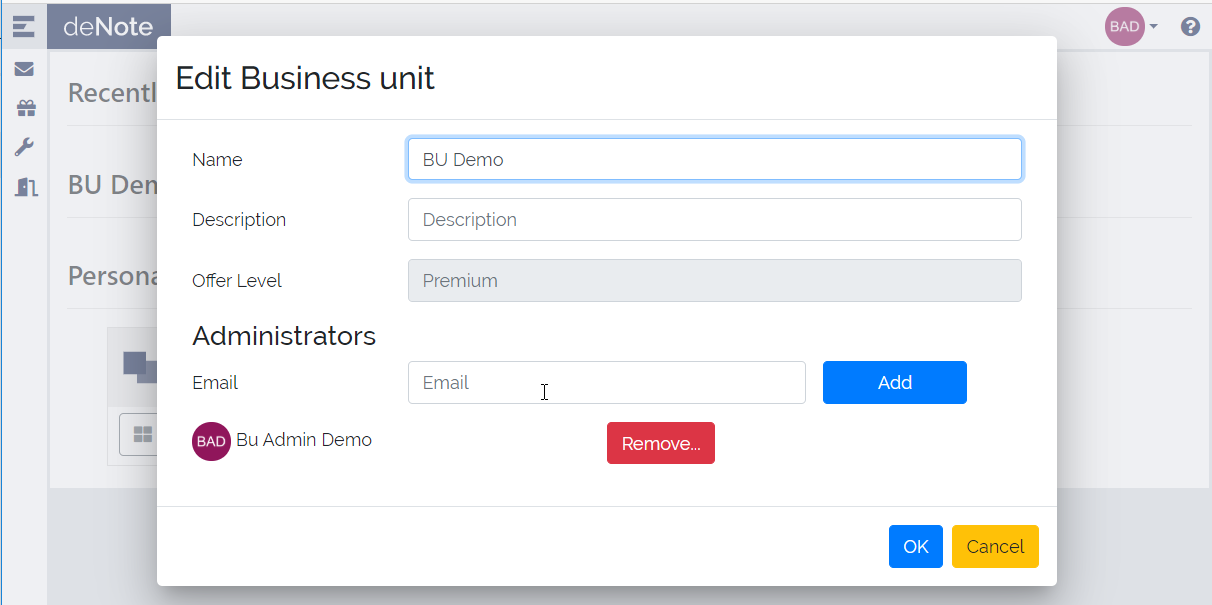
The first step is to initialize the BU Organization. In deNote we call this, Client level, but it can be used as a part of your organization.
Click on the Add Client icon.
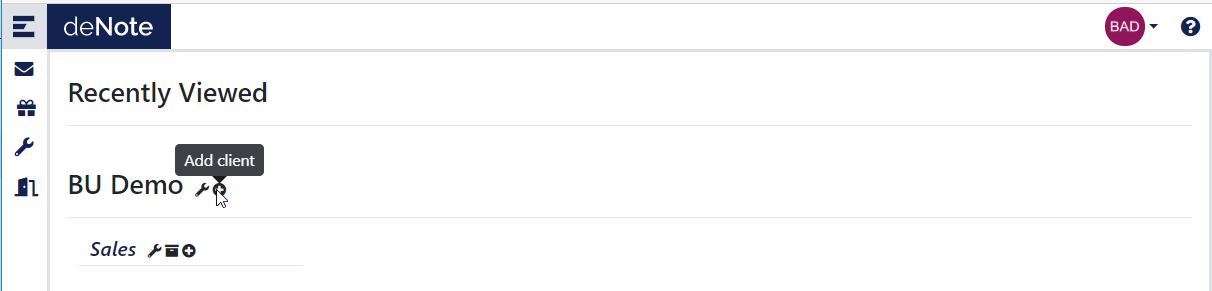
Set the name of the Client level and click on OK.
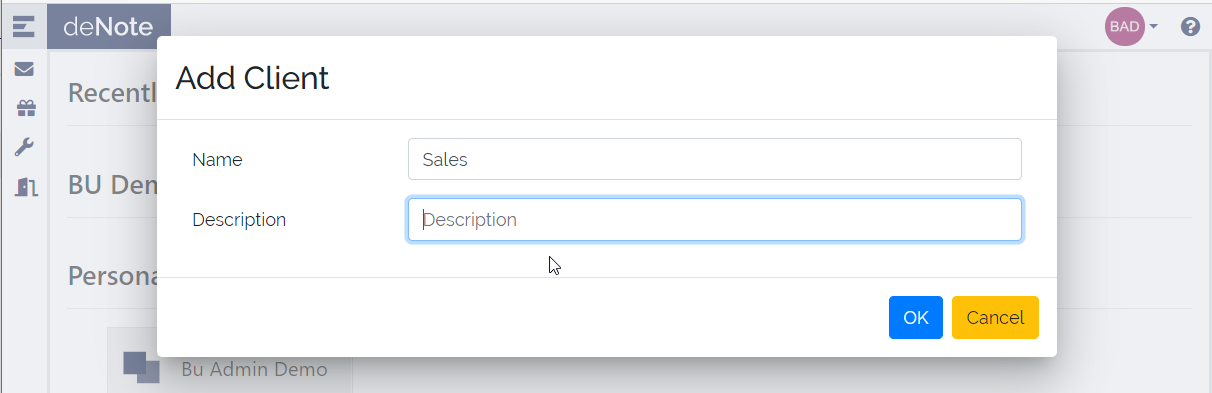
You can have as many Client levels you needs.
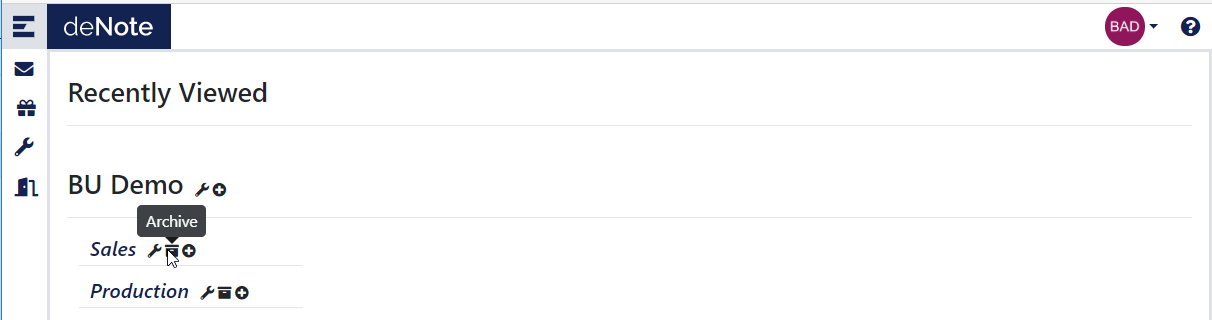
Now you can create your projects in the client level you choose.
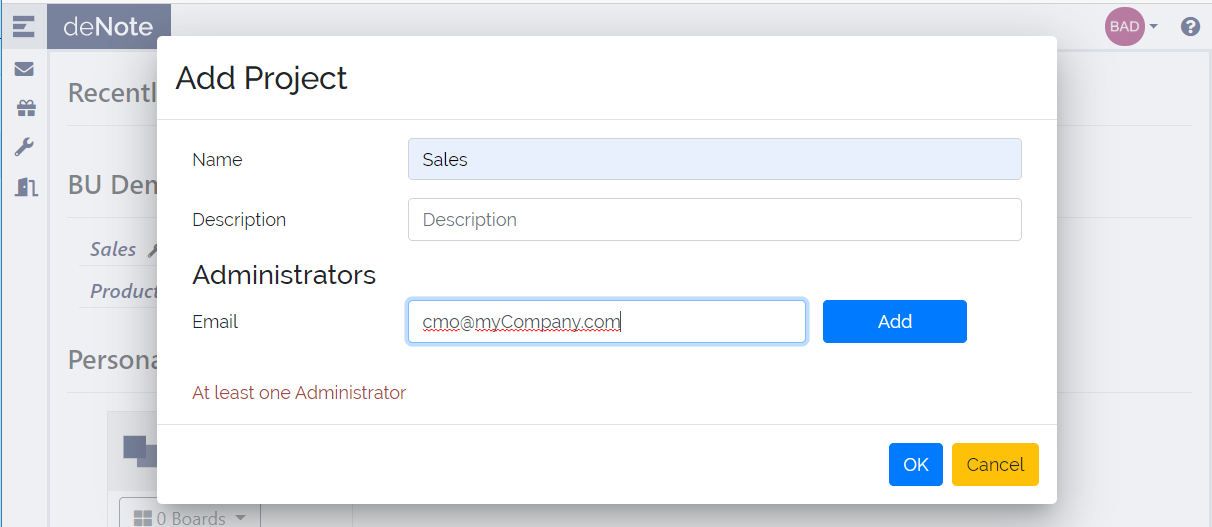
For each Project, you define a project admin, you can have more than one, with a minimum on one.
If you do not set yourself as project admin, you will not have access to the content of the project.
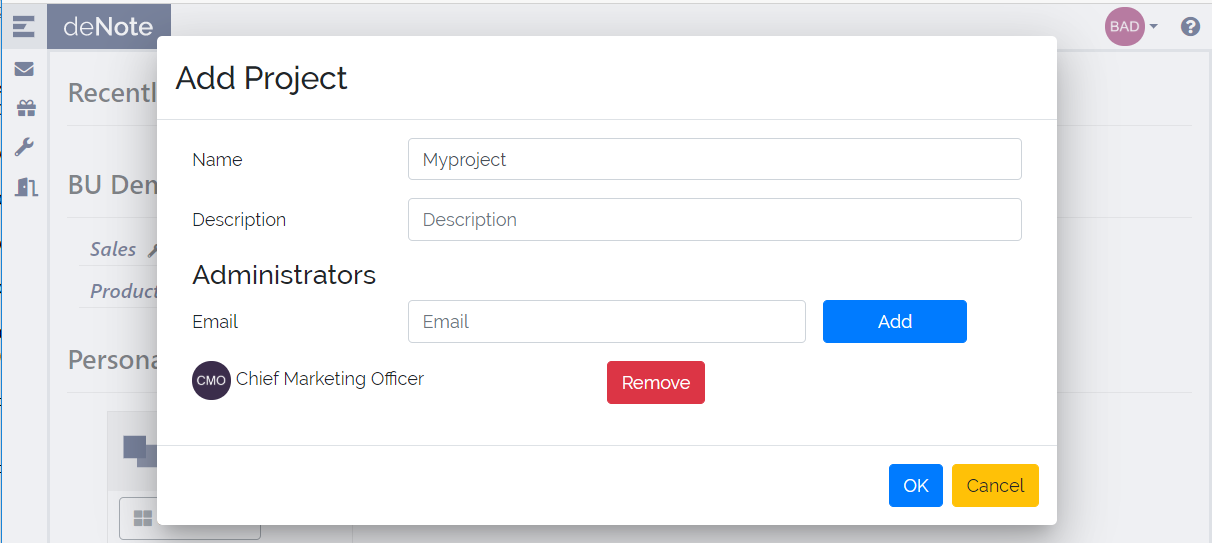
Once the project is created, you will see it on the landing page.