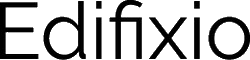Sticky types
Simple Note
It is an element aimed to represent a real-life post-It. You can set background color, text, and size.
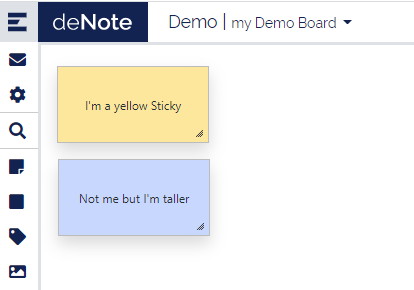
Rectangle
It is just a shape representing a rectangle with a background color and no text. You can set the width and height though.
Combined with the lock option it is useful to define areas in a board.
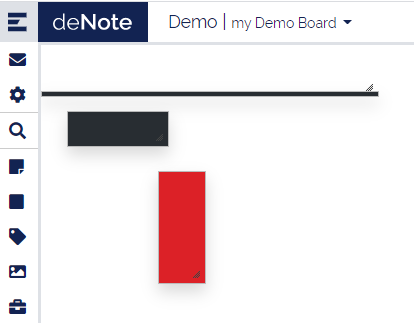
Label
Label is a text area. You can set the size of the text and the background color.
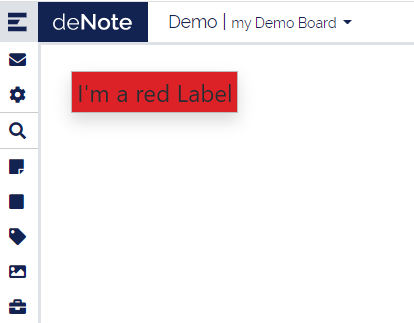
Image
A Single image you can upload. You can add text above or beyond the picture.
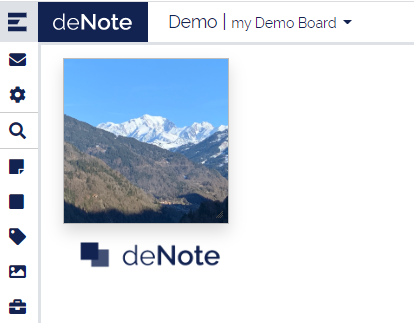
Task
A task is a work item assigned to a user. In deNote you can set a title, due date, priority, assignment, content, and a background color. The content is visible only when you open the detail popup.
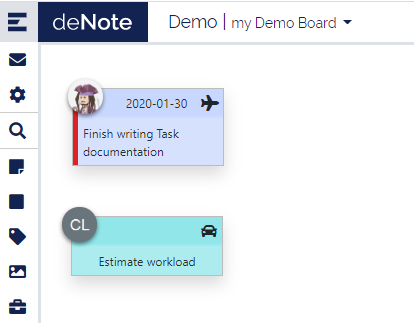
Mood
Mood sticky is a pictorial representation of user's mood. It displays the user's logo with a smiley icon on the bottom right.
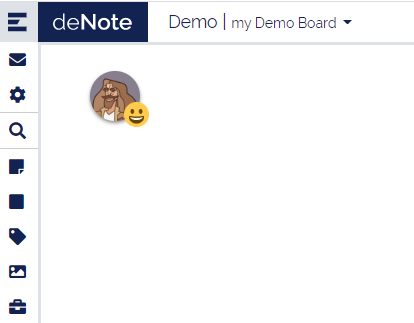
Jira Factory
Jira factory allows users to query a Jira repository using a REST request. You must set the URL of the JIRA, a REST requests and a login to connect to Jira. This will create a sticky on the board. To get or update tickets from JIRA, you must click on the refresh button ![]() . Connection token is required to connect to the JIRA and get the tickets. They pop over the factory sticky and cannot be updated.
. Connection token is required to connect to the JIRA and get the tickets. They pop over the factory sticky and cannot be updated.
Besides, you can get a single jira-ticket by clicking button ![]() .
.
You can temporarily archive a ticket using a functionality called Warp zone. The warp zone is located at the bottom right corner with this image ![]() . To put a ticket into the warp zone, just move it over the image. It will disappear, but it is not removed until the factory is refreshed. To restore it and display it again on the board, you must search it using the search bar.
. To put a ticket into the warp zone, just move it over the image. It will disappear, but it is not removed until the factory is refreshed. To restore it and display it again on the board, you must search it using the search bar.
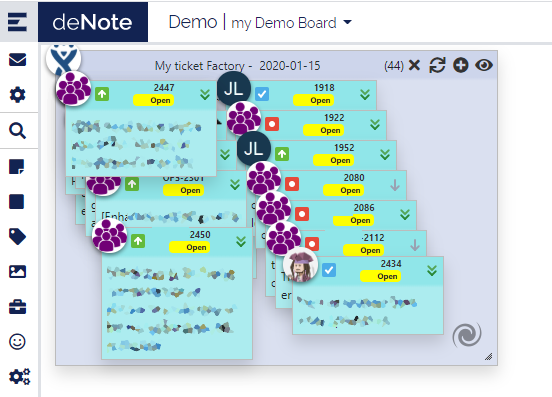
Check out our Jira Factory configuration page.
GitLab Factory
Gitlab factory allows user to query a Gitlab repository using a REST request. You must set the URL of Gitlab, a REST request and a personal access token to connect to Gitlab. This will create a sticky on the board. To get or update tickets from Gitlab, you must click on the refresh button ![]() . Connection token is required to connect to Gitlab and get the tickets. They pop over the factory sticky and can't be updated.
. Connection token is required to connect to Gitlab and get the tickets. They pop over the factory sticky and can't be updated.
Besides, you can get a single Gitlab-ticket by clicking button ![]() .
.
You can temporarily archive a ticket using a functionality called Warp zone. The warp zone is located at the bottom right corner with this image ![]() . To put a ticket into the warp zone, just move it over the image. It will disappear, but it is not removed until the factory is refreshed. To restore it and display it again on the board, you must search it using the search bar.
. To put a ticket into the warp zone, just move it over the image. It will disappear, but it is not removed until the factory is refreshed. To restore it and display it again on the board, you must search it using the search bar.
Check out our Gitlab Factory configuration page.
Url Link
Url link sticky allows to create a link to another web page, leading to a redirection on click. A tooltip is also available on it.
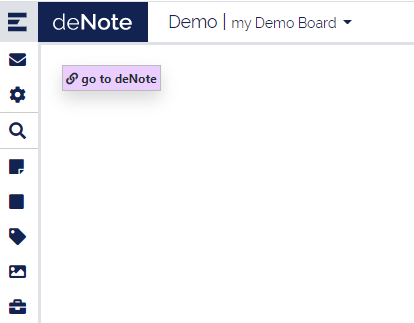
Notebook
This is a multi-pager sticky, you can add entry by using + icon and move to an older entry with the arrows.
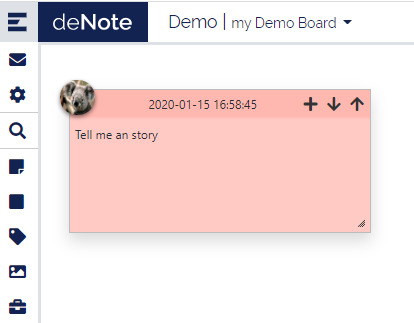
Geolocation
This sticky displays a map with the location shared by users. IP location estimation is done for users who don't share their location.
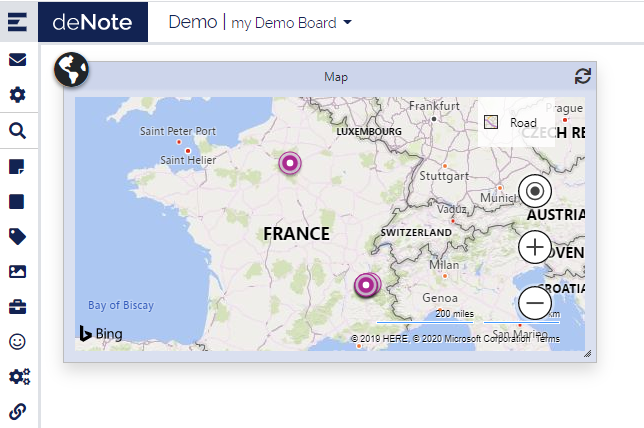
Recognition
For Premium members only
Information Bubble
This sticky allows to have an information bubble on a specific place within the board. The icon can be changed by using an emoji.
Features
 Poker Planning
Poker Planning
As a part of agile methodology, you can use poker planning to estimate the complexity of a task.
By clicking on the poker planning button, you will open a poker play for the current connected users.
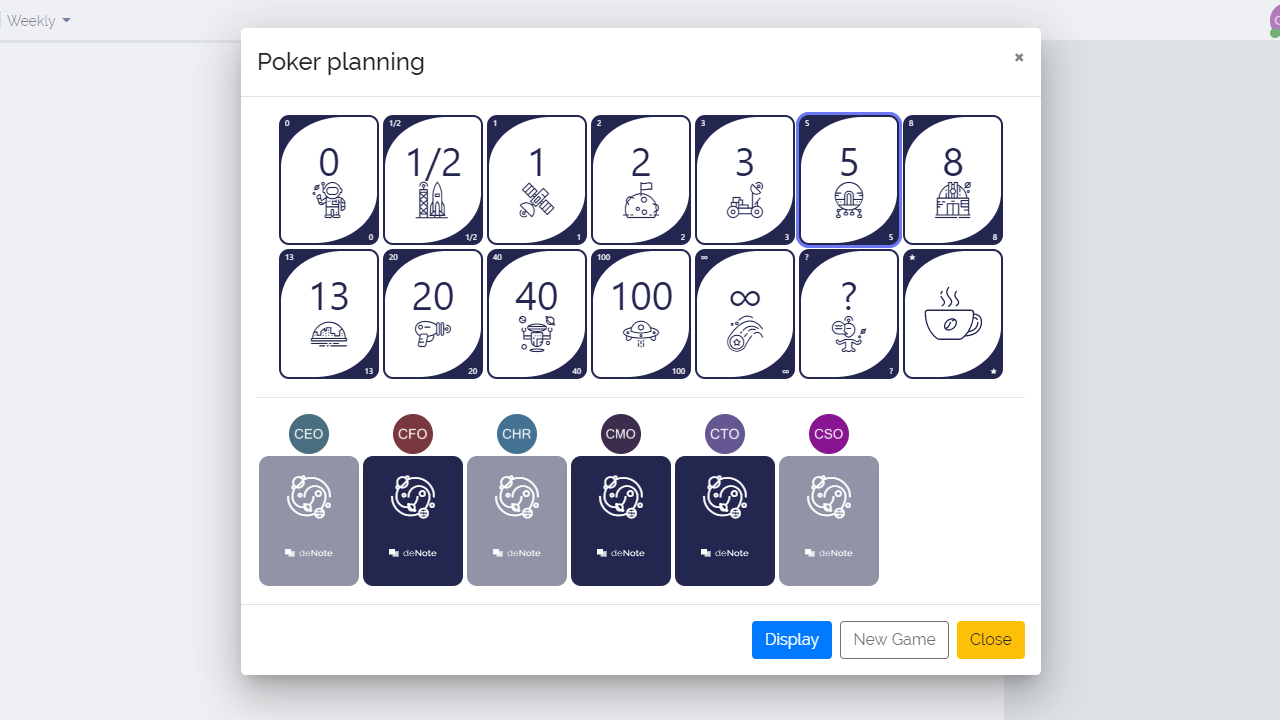
Each user can choose their estimation.
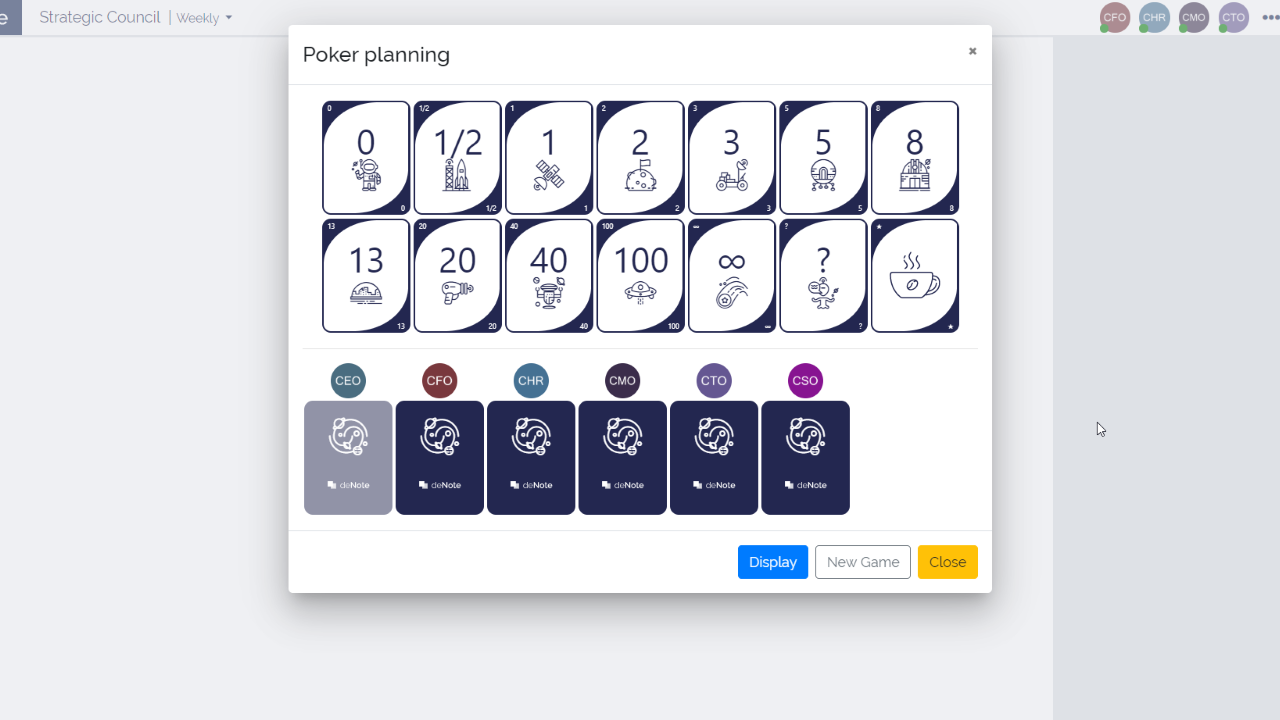
when all users have chosen, all cards are displayed with the chosen values. A sum up with the number of choices is visible on the cards.
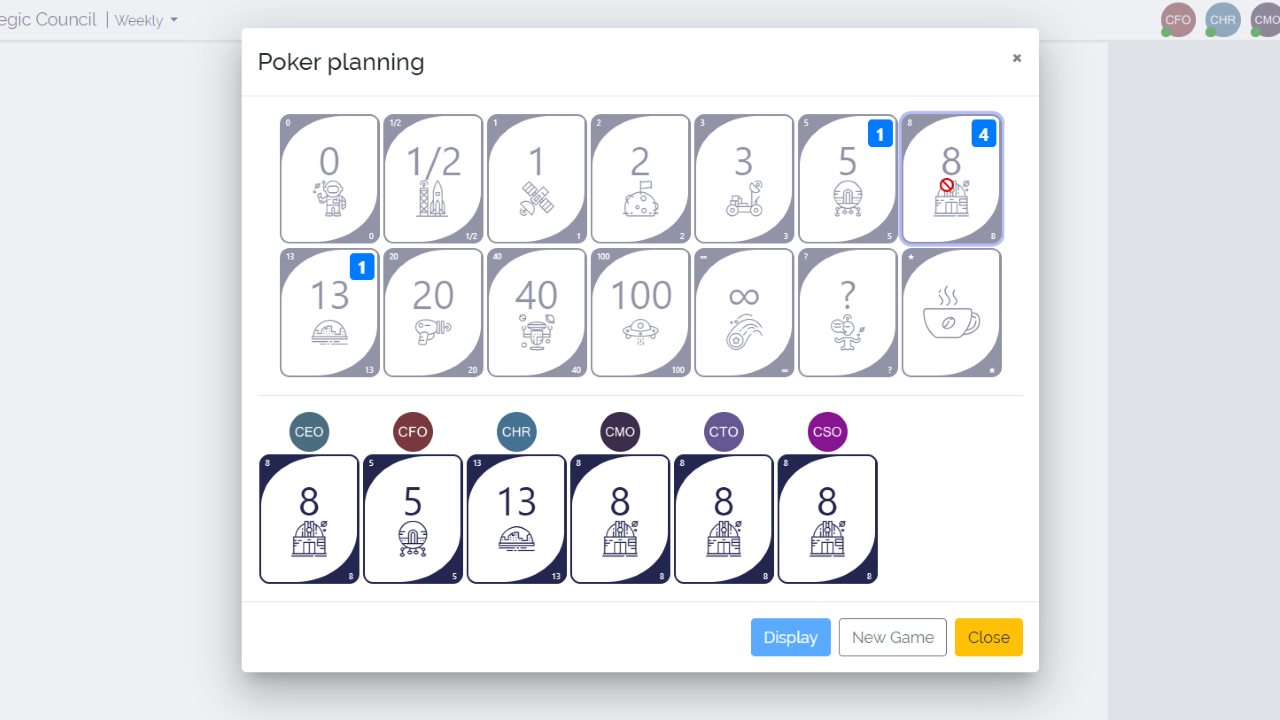
You can force the result by clicking on Display (even if some users haven't choose)
 Event
Event
You can give access to the current board by creating a event, with that feature, you can choose the duration of the event and the level of access for invitee. deNote generate a short url, any user that has this url can connect to the board, using a Microsoft Active directory account
 Search (in factory)
Search (in factory)
You can search for a specific sticky using the search functionality. Current version only allow search on Jira key coming from the Jira factory.