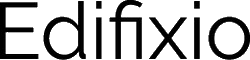Jira Factory configuration
Step 1: Build the list in Jira:
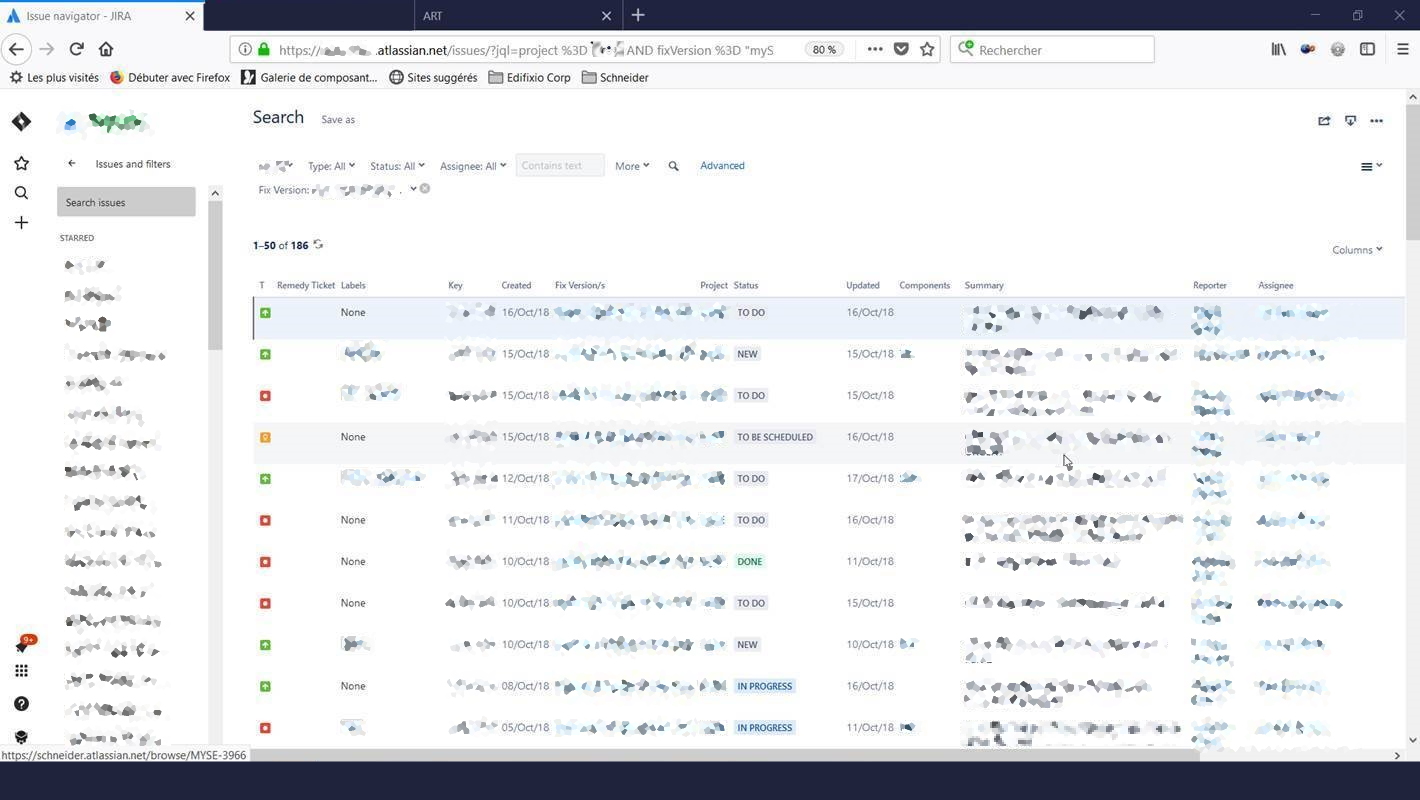
Step 2: Click on advanced to have the request in rest mode:
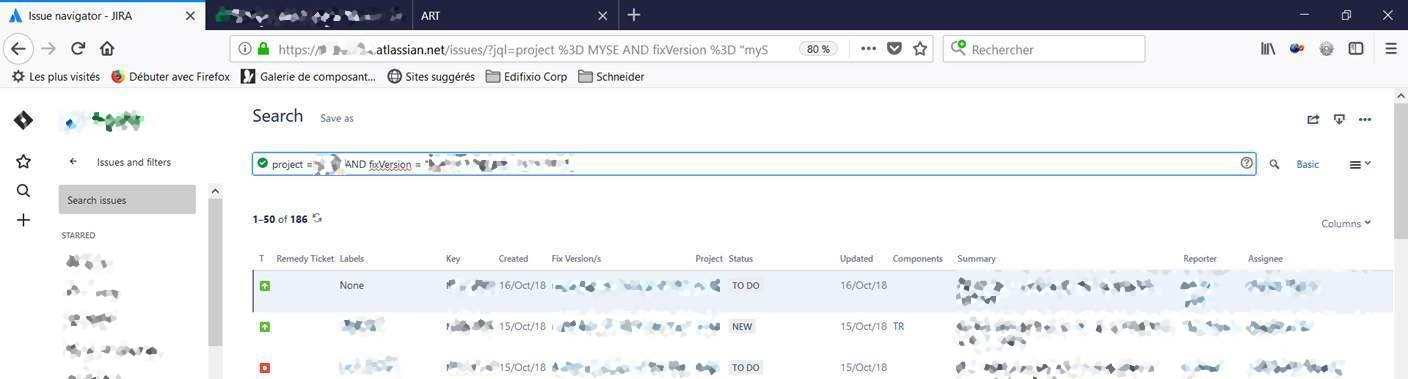
Step 3: rebuild the rest request to test it:
https://{your id}.atlassian.net/ rest/api/2/search?jql=project = YOUR_PROJECT AND fixVersion = "1.0"
- in bold Jira base url
- in normal common API call
- in italic API request taken in Jira
Step 4: copy/paste the request in a web browser and check if you get a result.
Step 5 (optional): check the full URL in a browser to validate the syntax.
Step 6: Create a Jira factory. Put the bold part from step 3 into field JIRA Base URL. Concatenate the other two parts and put the result into field REST Request
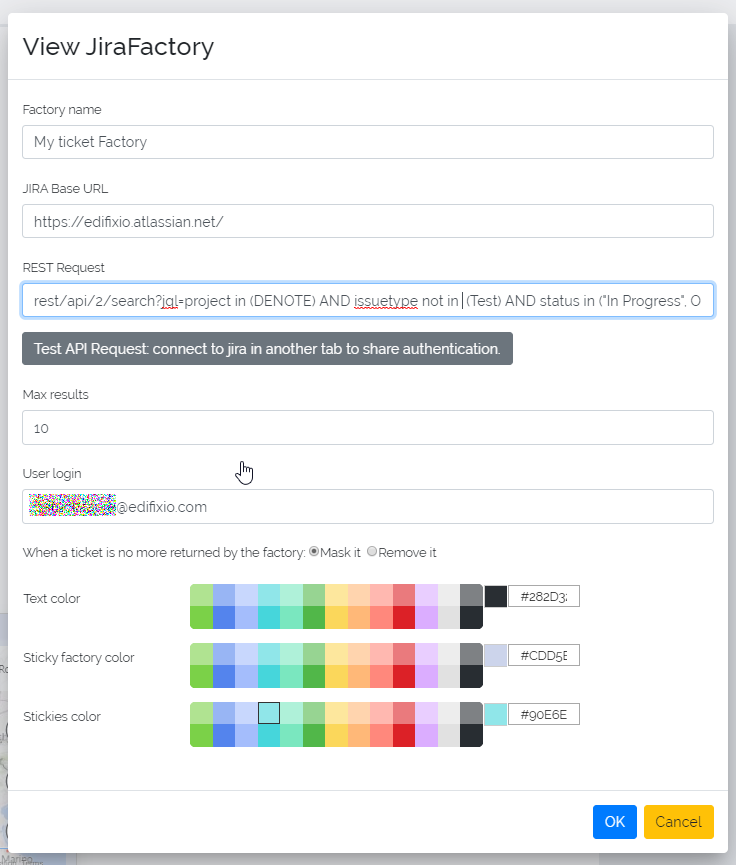
Use the Test button to validate your inputs.
Chose the color of the factory and the related stickies.
Then OK
Factory appears:
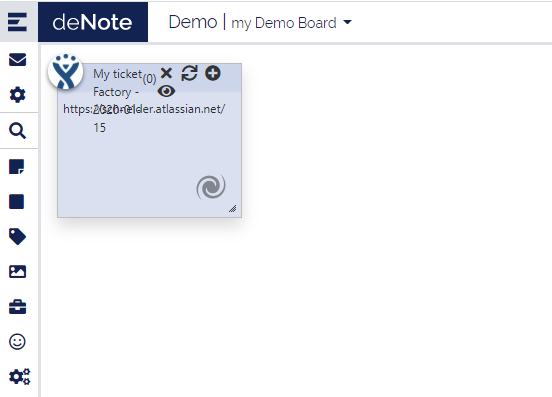
Step 7: Resize and reposition it:
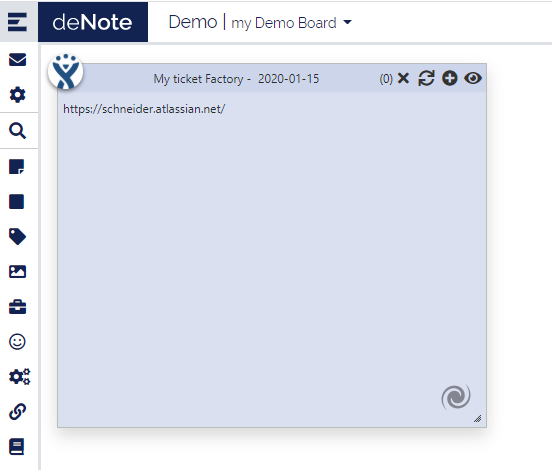
Step 8: Put it in the background and lock it.
Step 9: Refresh it.