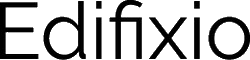Gitlab Factory configuration
Factory Name:
Set the factory name.
GitLab Base URL:
Use your gitlab api base url someting like "https://mygitlab.mycompany.net/api/v4/" as the base URL for the GitLab API.
Max Results:
Define the maximum number of results you want to retrieve.
Personnal access token:
Create personal access token in Gitlab (read only is needed) and use it here, you may have to quit the text box using a tabulation to have it taken in account.
deNote will not save your token, you will have to set it each time you want to process a request.
Issue State:
Determine which issue states you want to include in your configuration, you can select both
Labels:
Determine which labels you want to include. You have the list. With the current version a AND is applied with Labels
Background Color and Sticky Background Color:
These seem to be related to visual customization affect the configuration of the GitLabFactory itself, and also the on of related stickyes They could be used for styling purposes in the board.
Use the Factory
Once the configutation is saved you can refresh the factory using the refresh button on the factory itself, the token will be asked each time and will not be saved by deNote