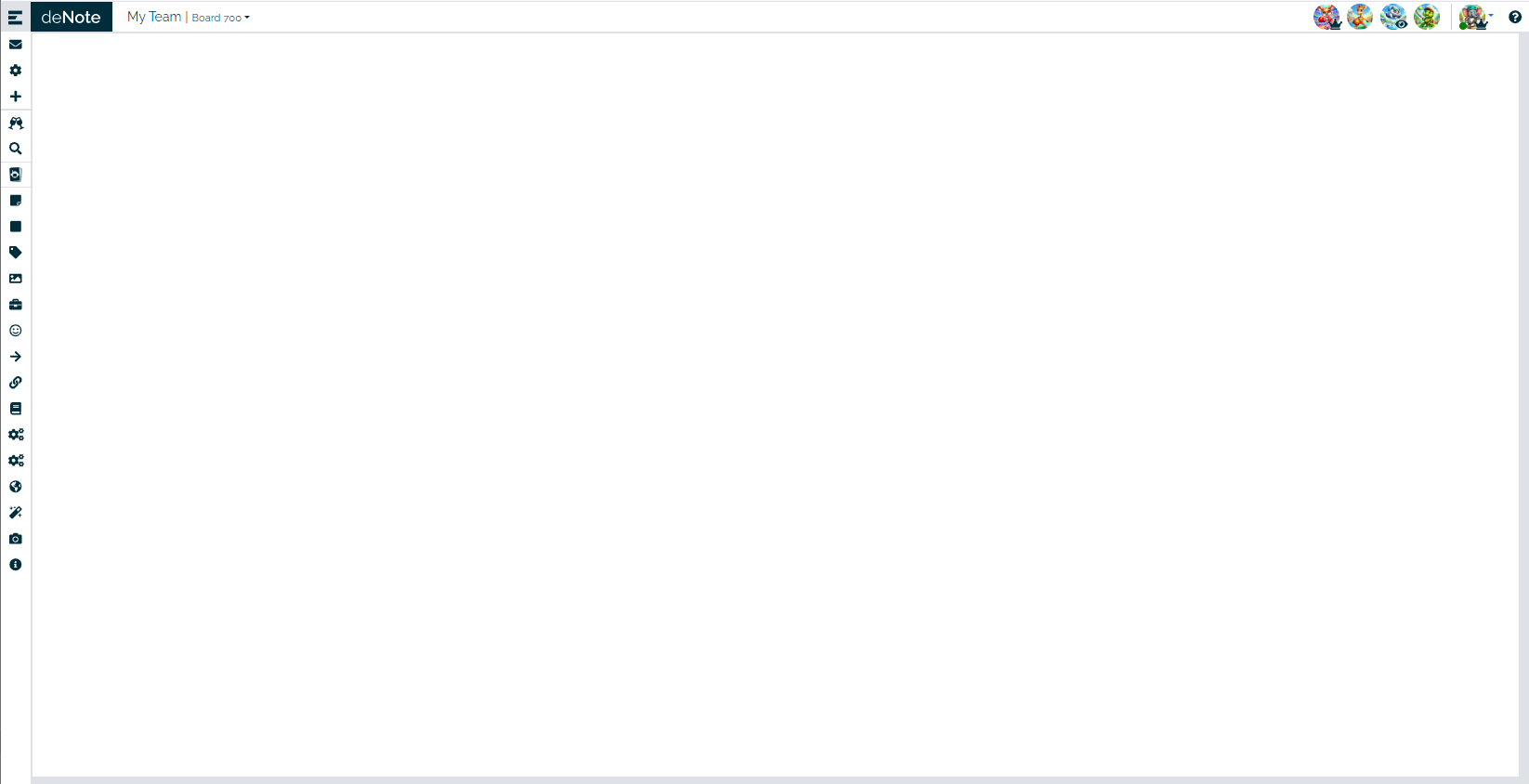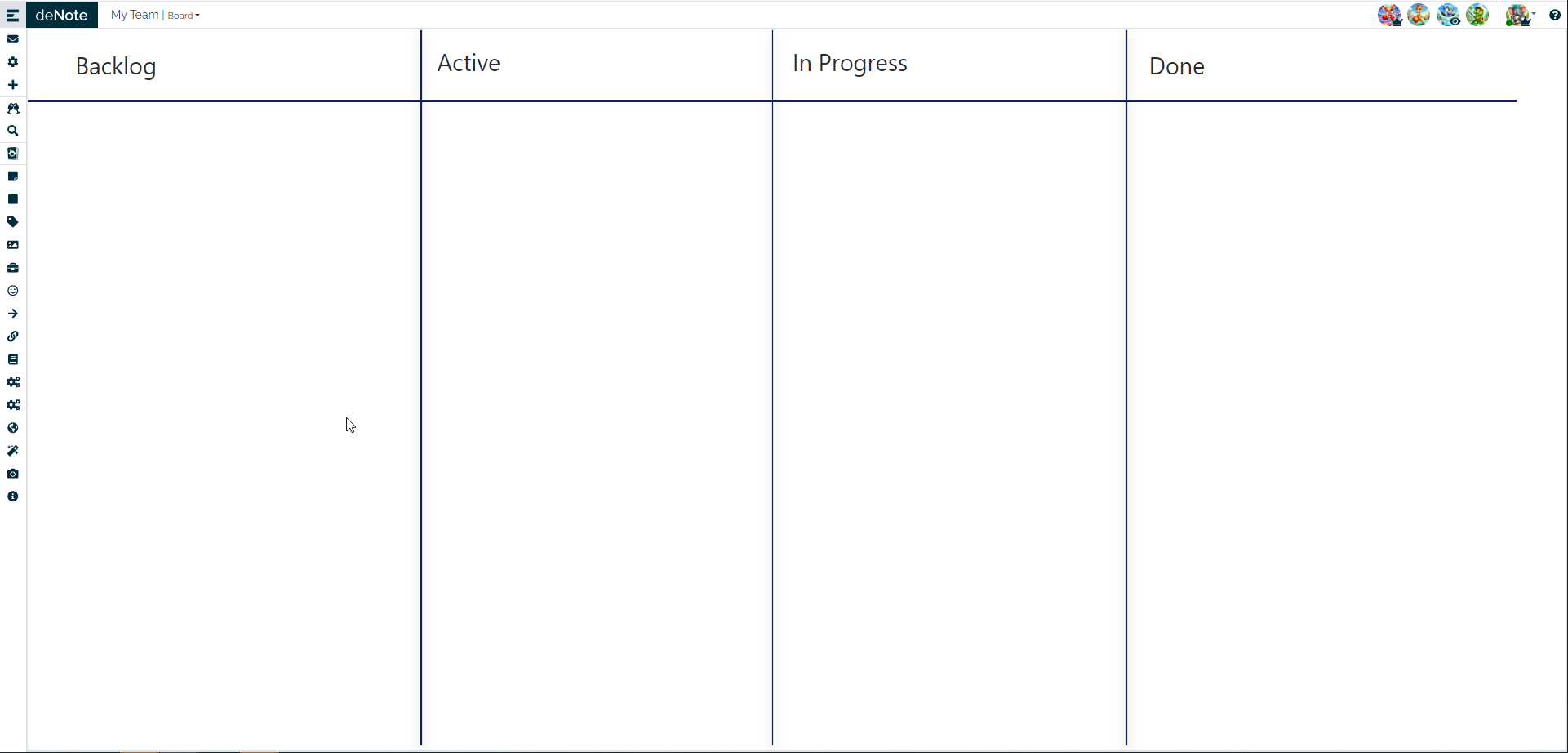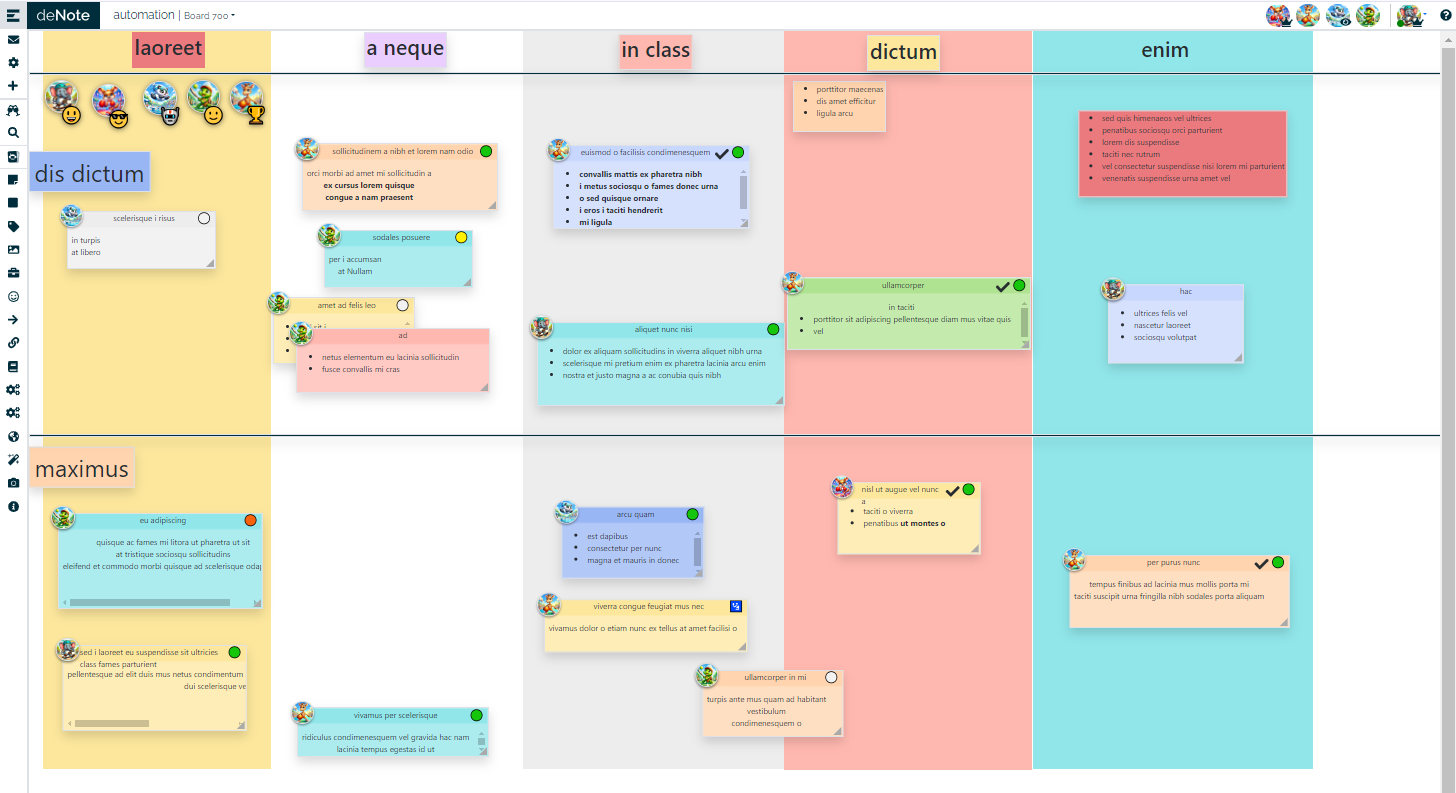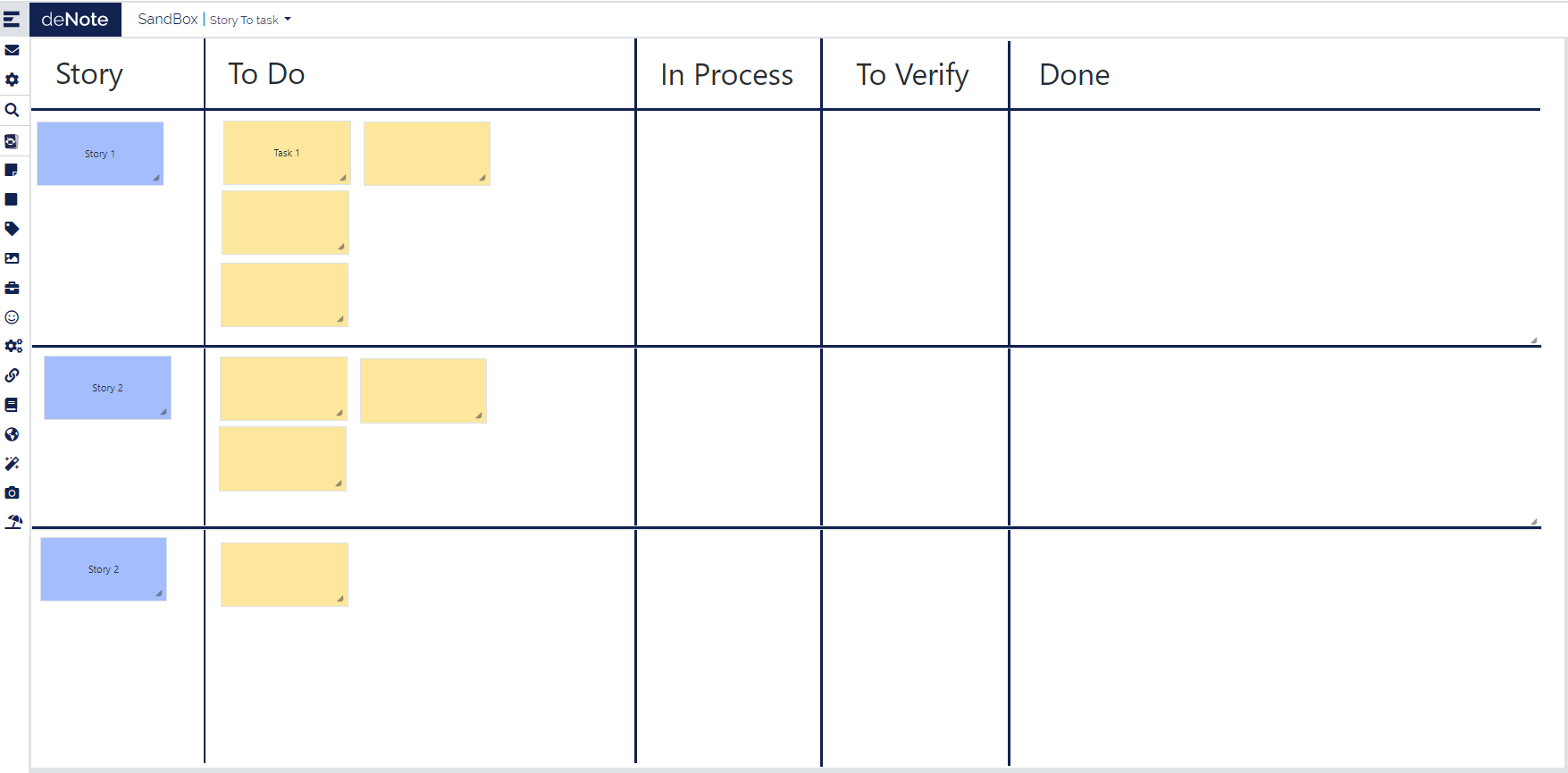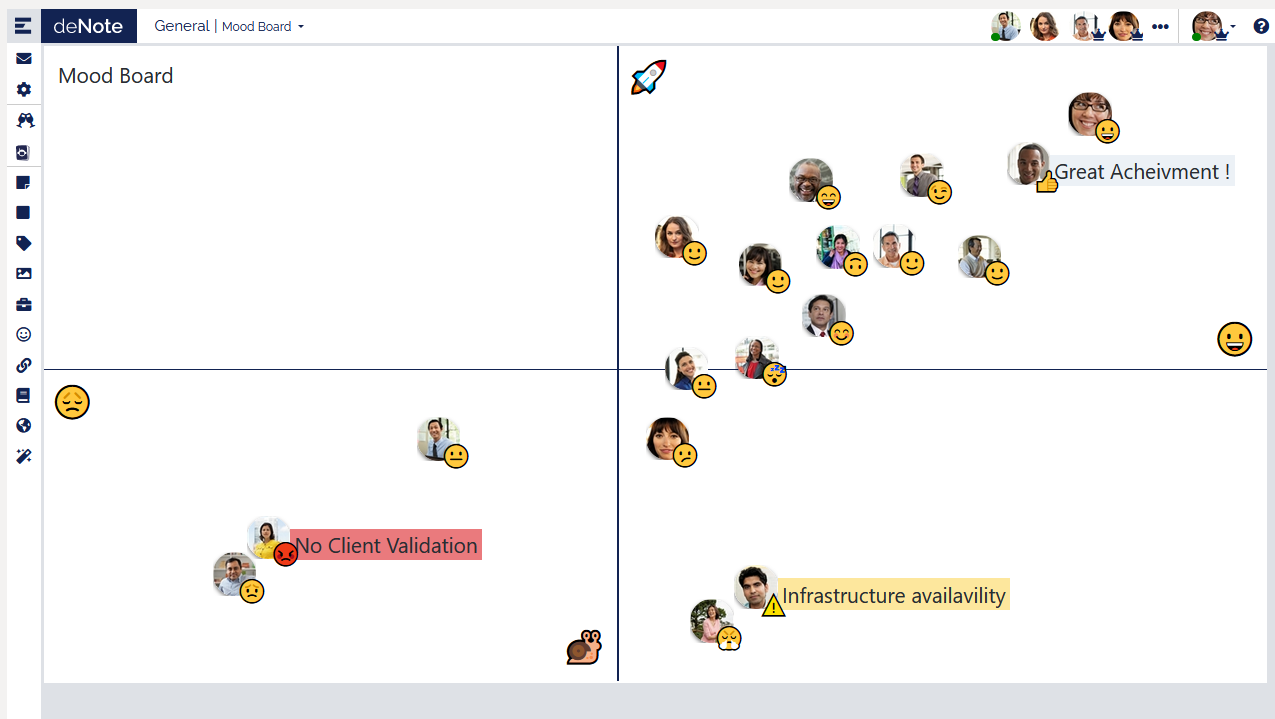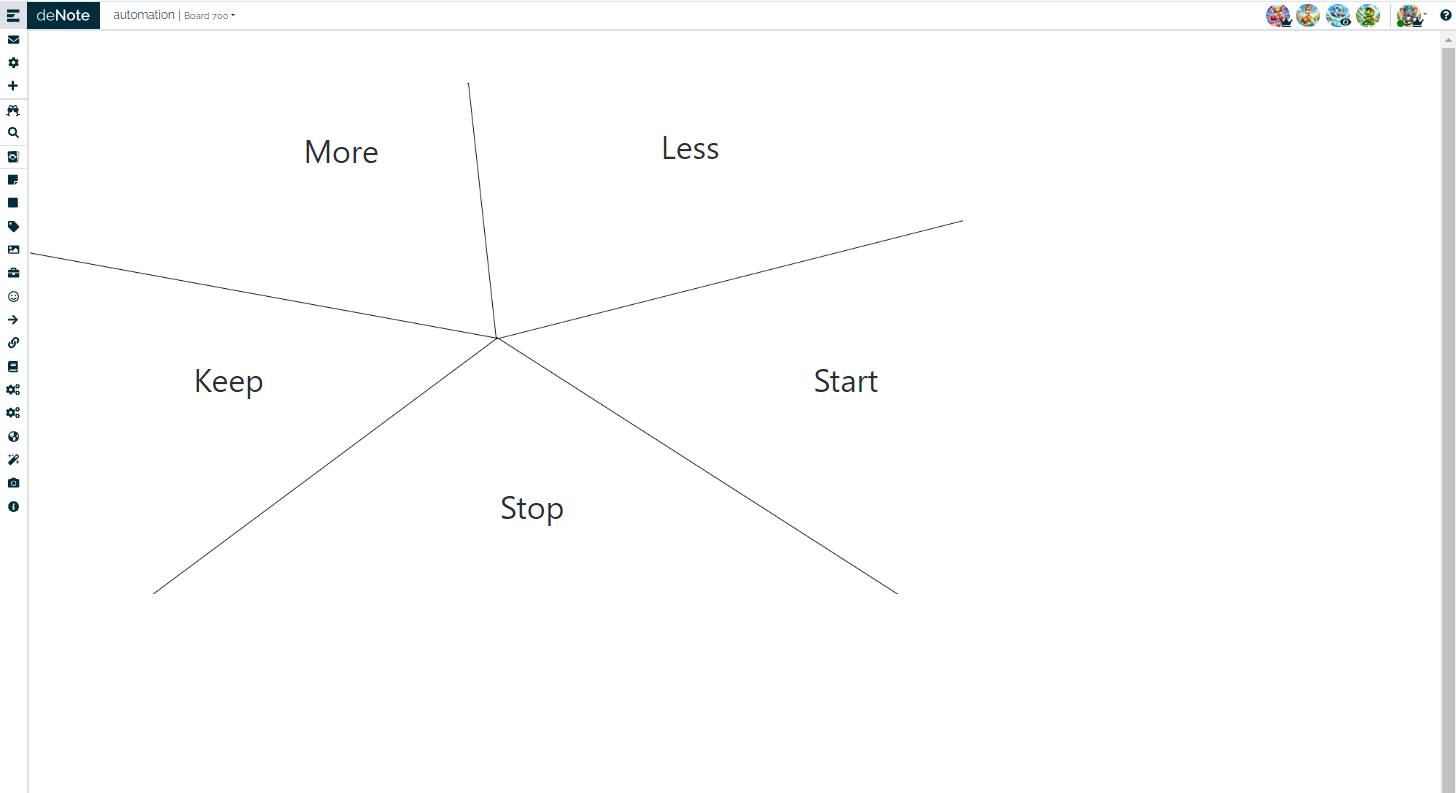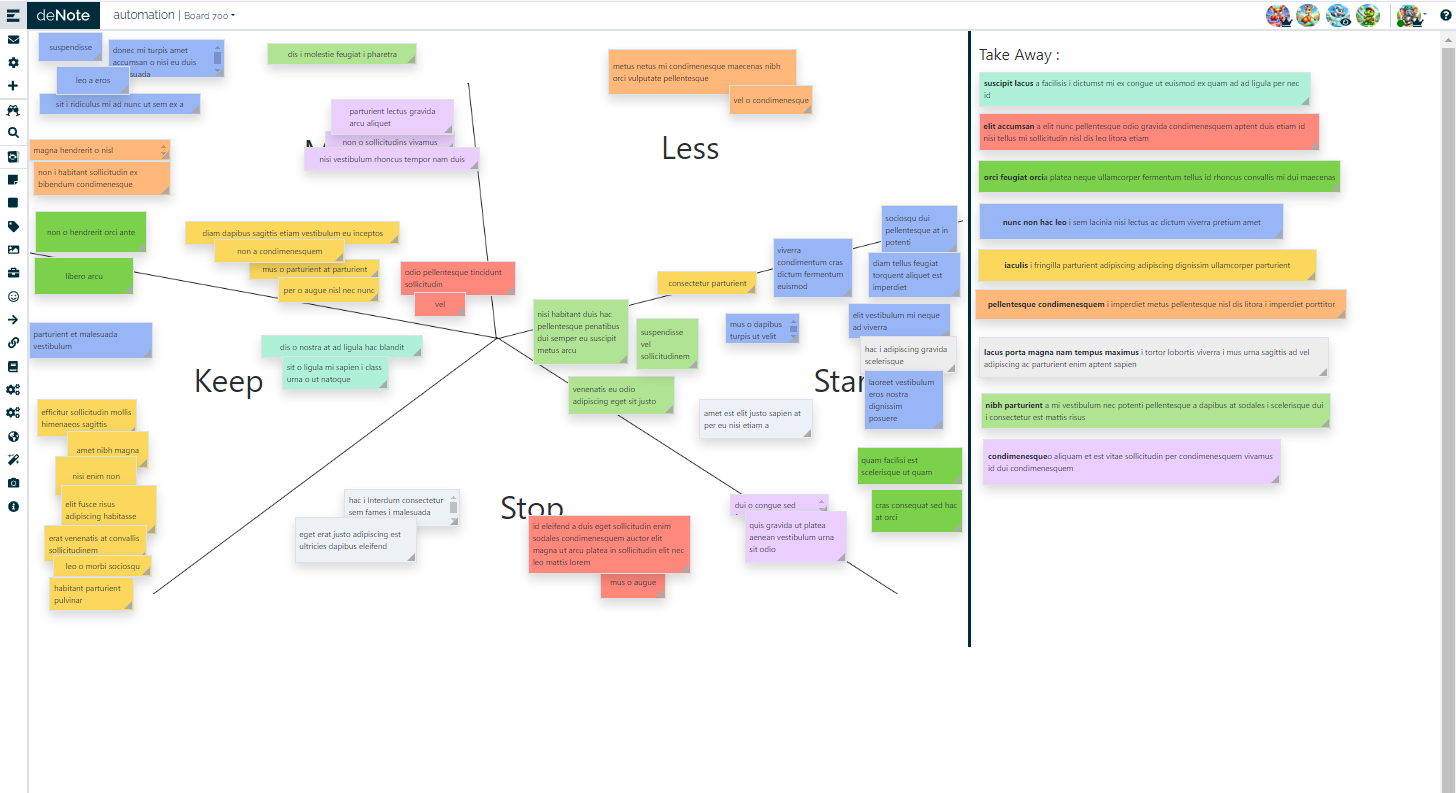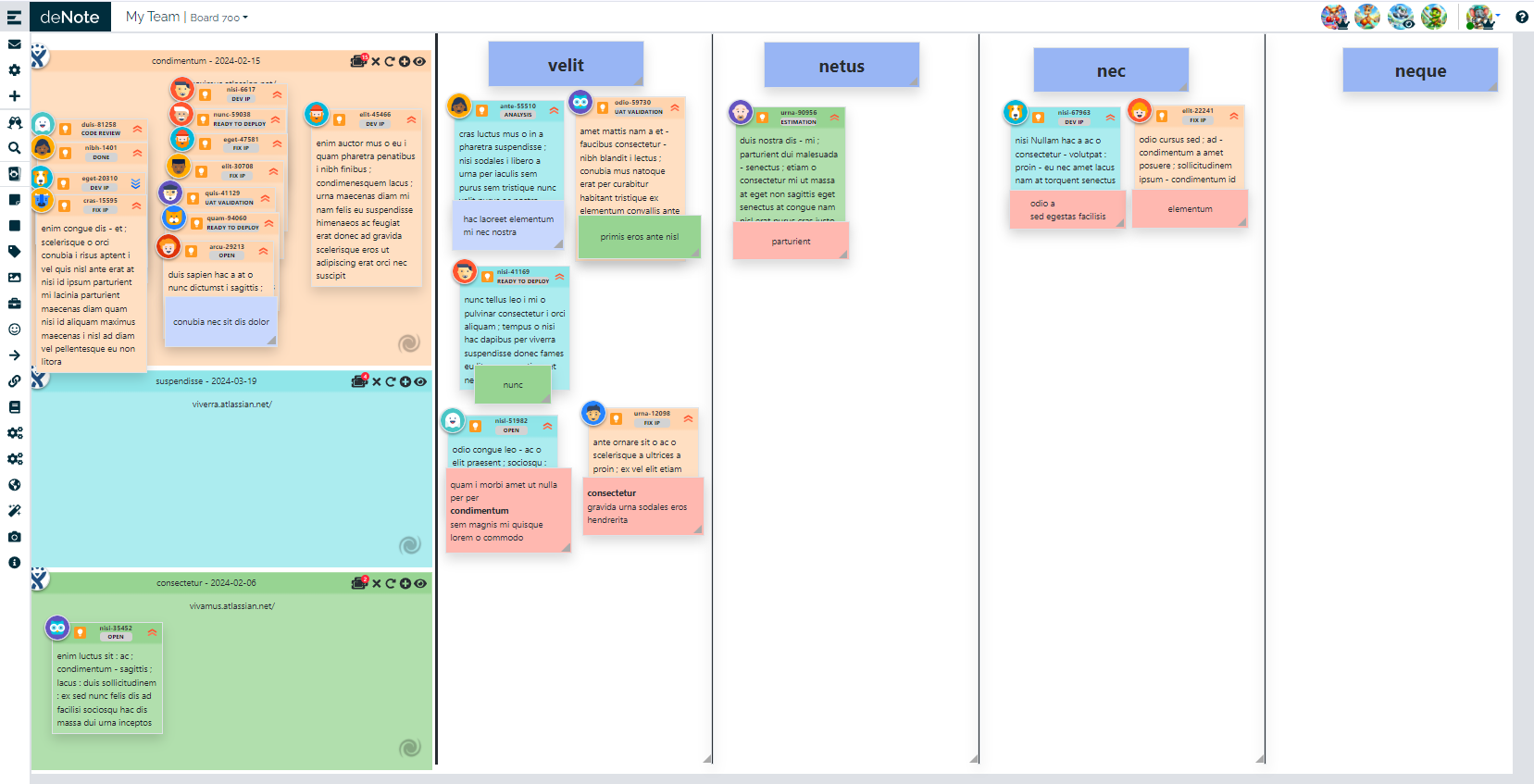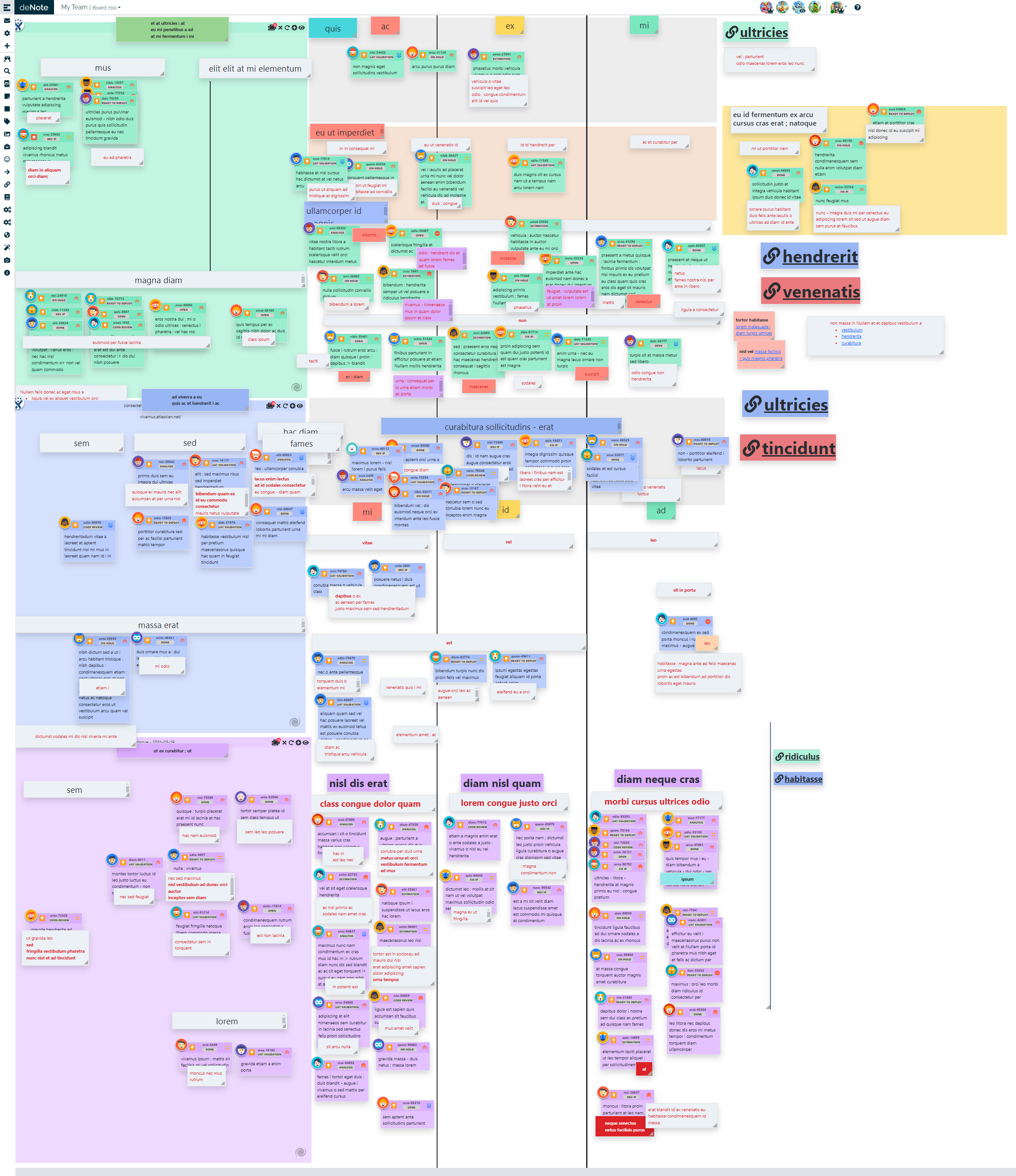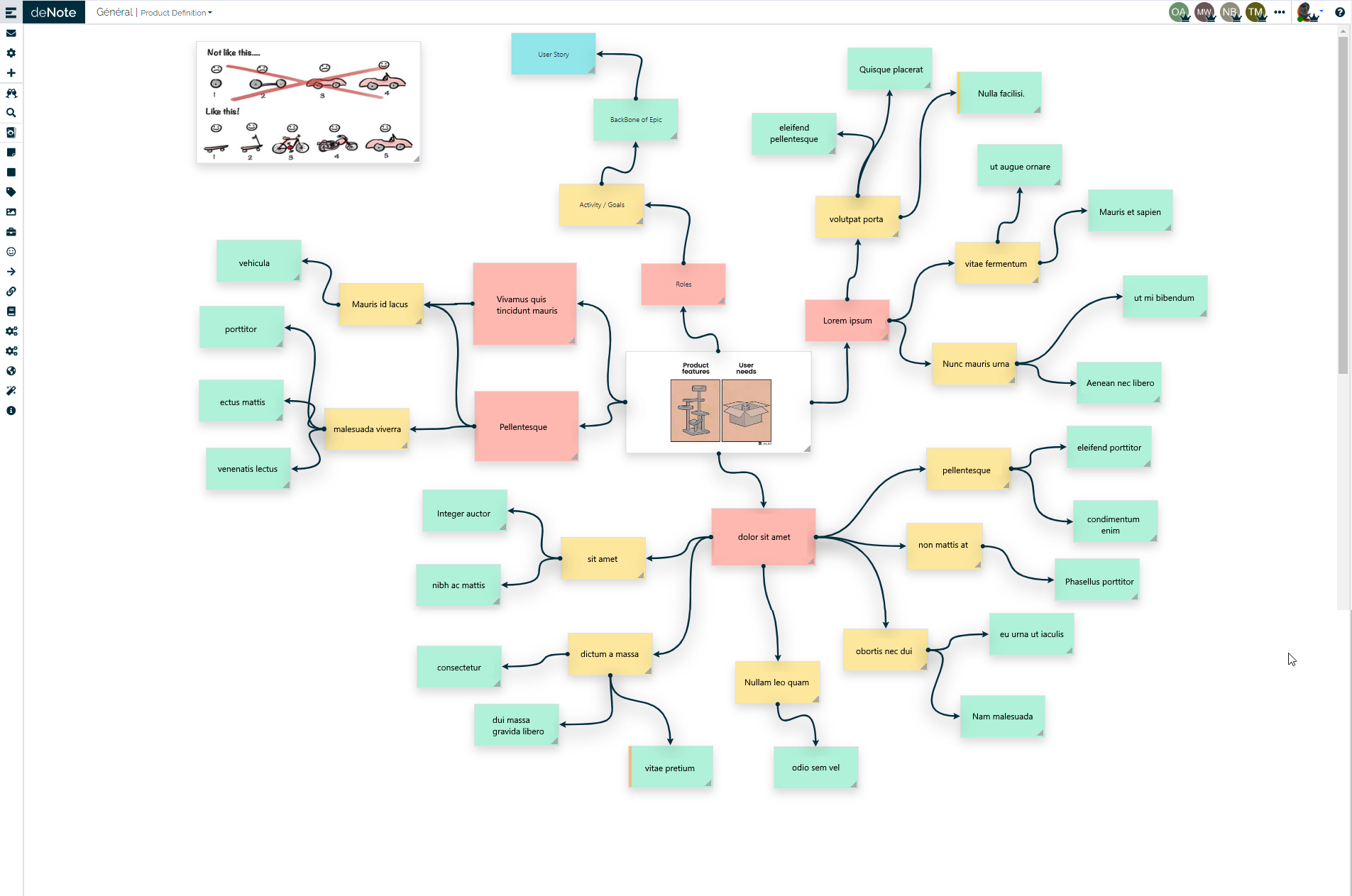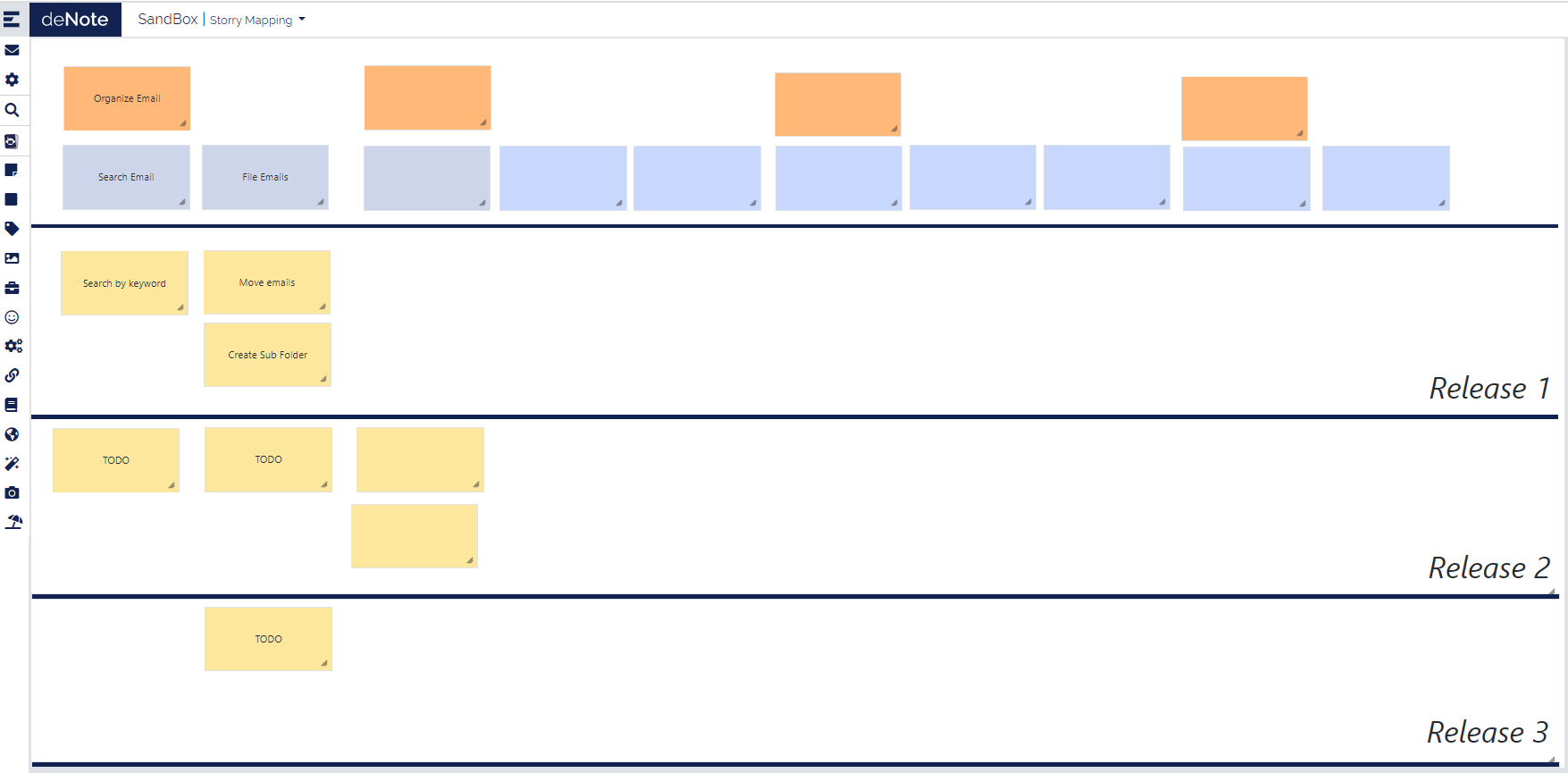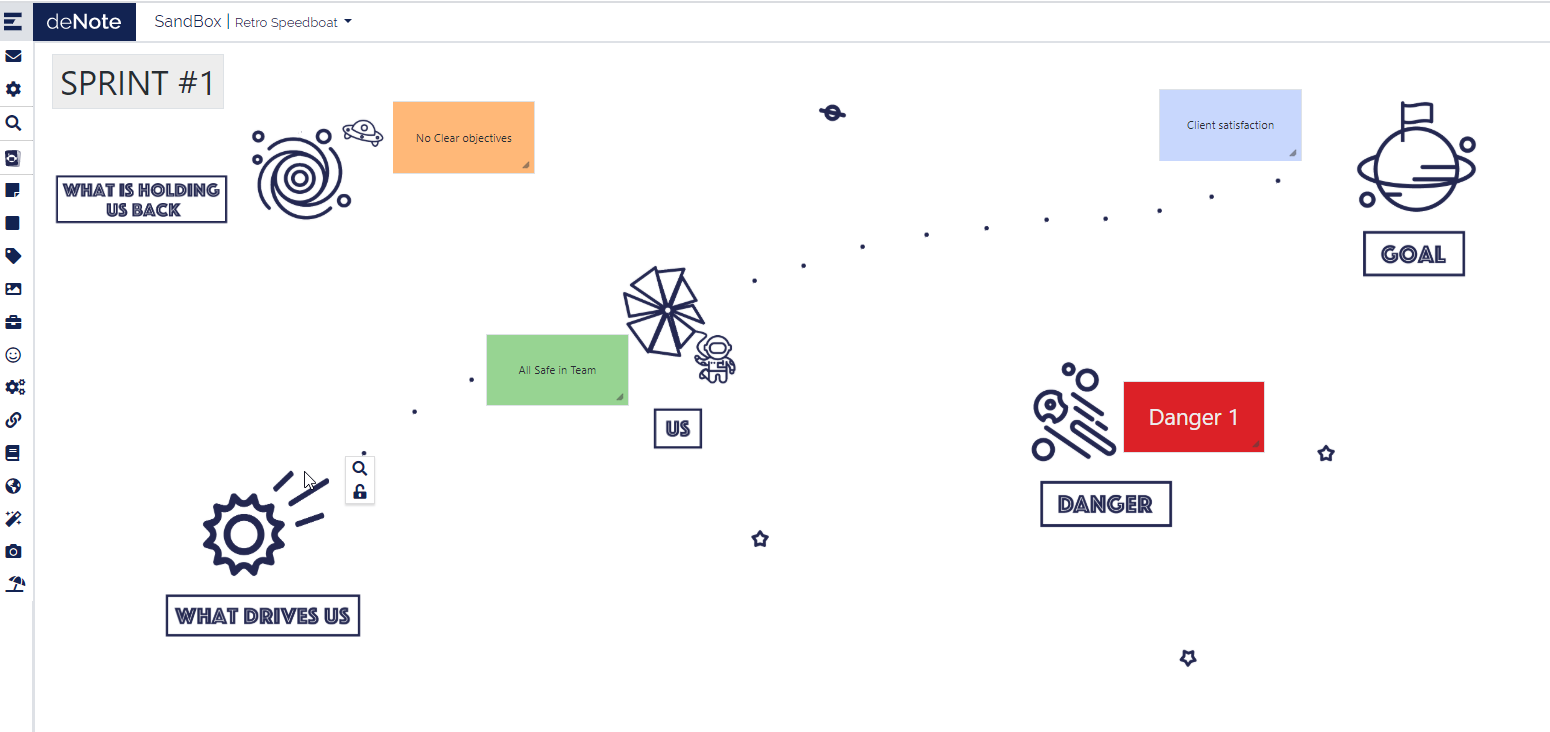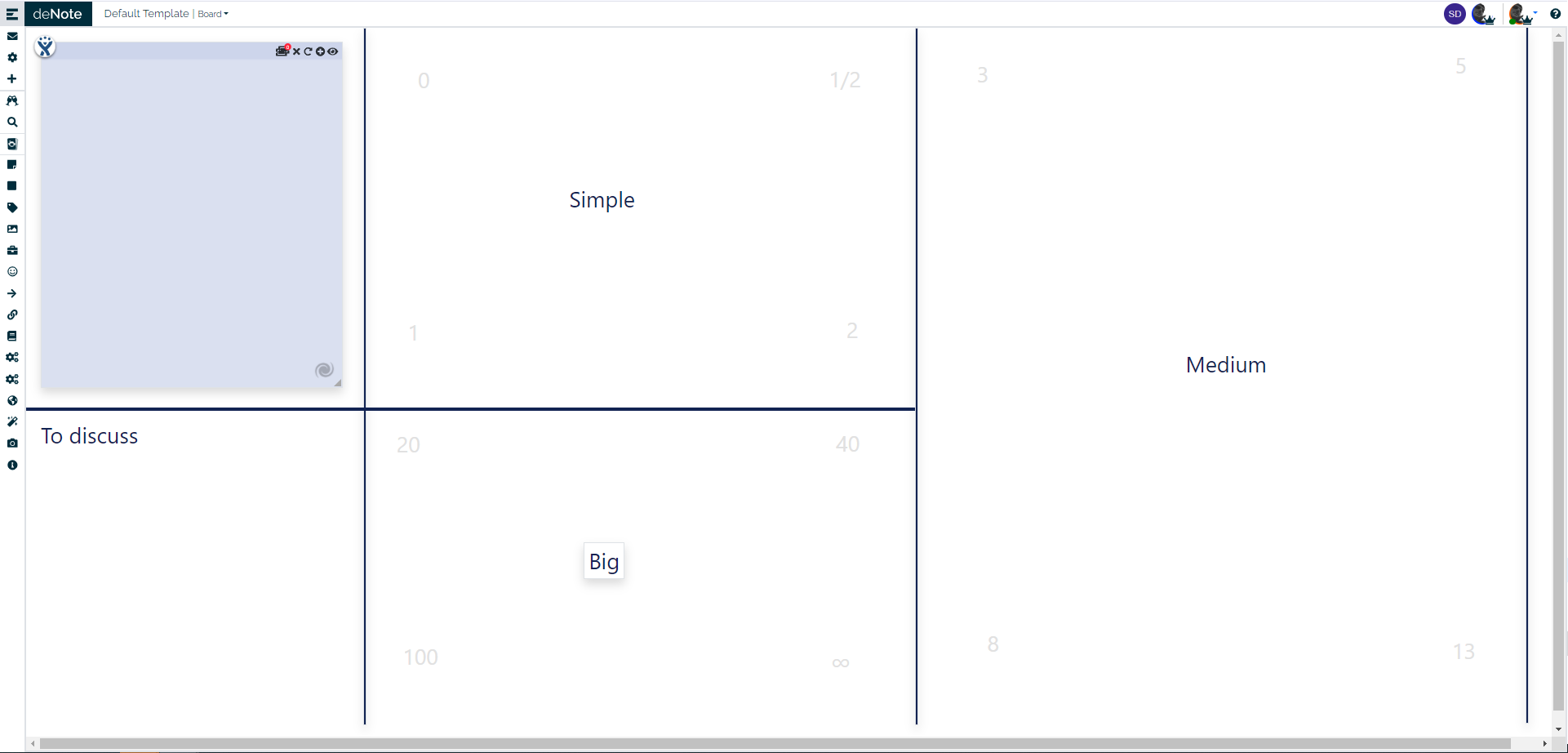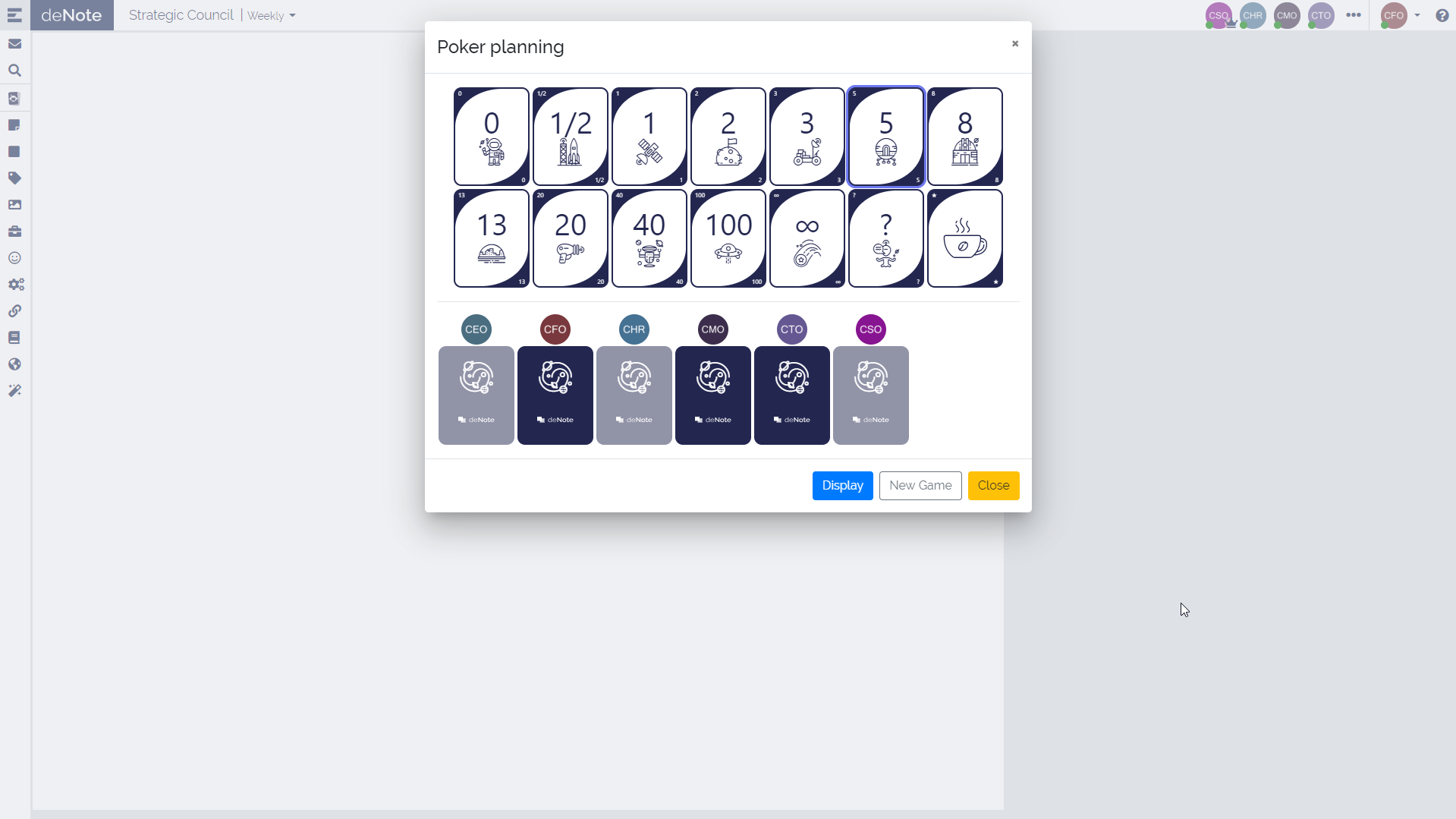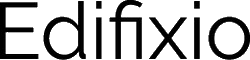Boards Examples
When you create a board in deNote. If you don't know where to start you can try to use one of our bord template. Keep in mind this is your board, make the change you want.
Here are some boards ideas...
Empty Board
You can start with an empty board and fully personalize it.
Kanban Boards
If you want to use a kanban board, you can use the template and personalize it. Or rebuild one matching you exact need.
A low level of kanban is when you want to split user stories in task and follow at task level progression.
Mood Board
Ask users to quicky position them from a visual way. Horizontally: from sadness to happiness Vertically: from slowness to speed. Change the axis at your convenience.
Starfish retrospective
Open the Empty starfish, ask all user to give their inputs in the different categories: More, Less, Start, Stop, Keep. Once done group ideas by theme and build your take-away.
Use Factories as inputs for kanban
Create Jira factories to grab ticket for a Jira or a GitLab, then ticket will have their independant lives, add local ticket with more information. Do not forget Factories are not there to replace Jira, but to help to visualize backlogs and action.
Sometimes boards become complexe.
Use a board to brainstorm during product definition
Start by the center, on first circle define the application roles, on second the Activity / Goals associated, then a linked epics. If you need it you can go to the User Story level. Use the arrows to link that together. It may help you to build your application backlog.
Story mapping
Identify roles, epics, users story and define the content of your firsts releases.
Space boat retrospective
Ask team to add sticky on different sections during your sprint retrospective.
Quick estimate ticket
Get ticket using a factory, all the team is connected to the board and move the stickies on the correct part of the screen, this first estimation round allow to identify problematics users story and to prepare grooming sessions.
For discussion on tickets the pocker planning feature can be used.
And many other
Do not hesitate to test all the templates, and to modify them to fit your need.