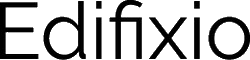First access to project as project Admin
Once your account is created, you can log in. You will jump to the landing page.
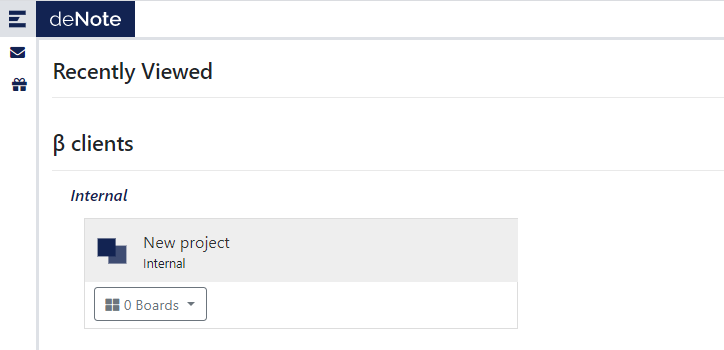
As you can see, no boards are associated to the project. The first step is to initialize the project.
Click on the project name. This will open the project admin page.
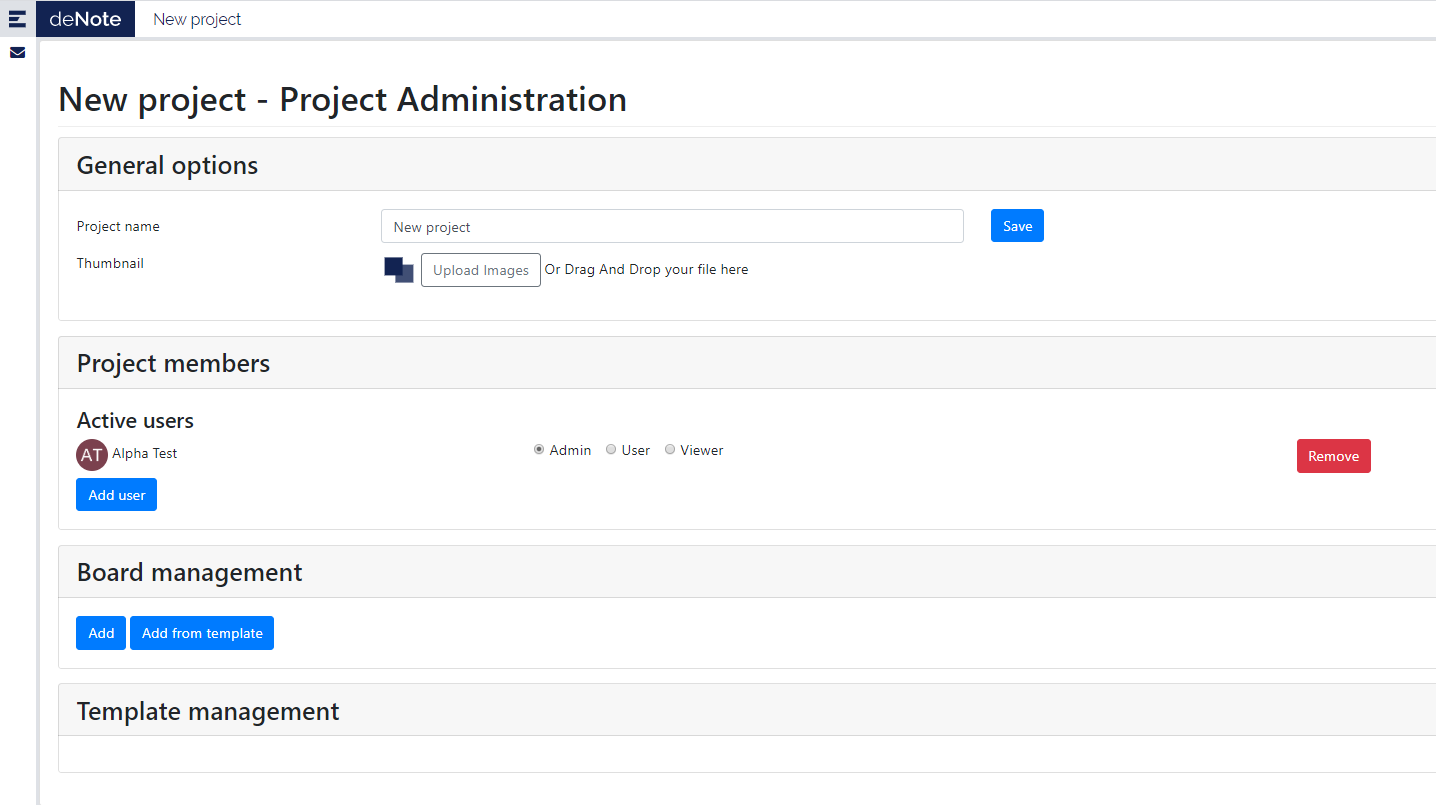
Setup the project
- Choose the name of your project.
- Choose the picture associated with your project.
- You can add people you want to share your project with, (using their email address)
Add Boards
You must add at least one board.
- Click on Add button to define the name and the size of the board.
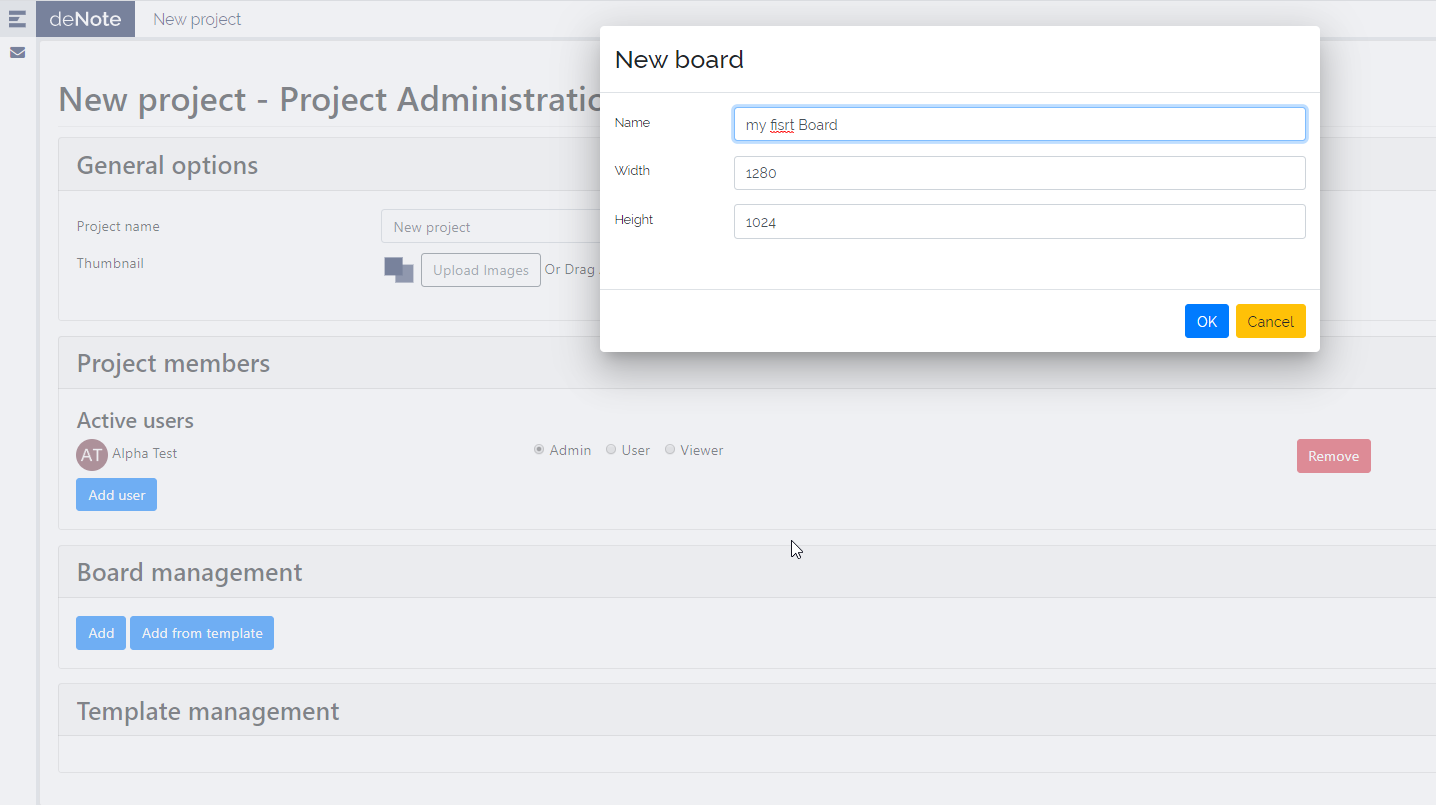
- Click on Add from template button to create a board from a template.
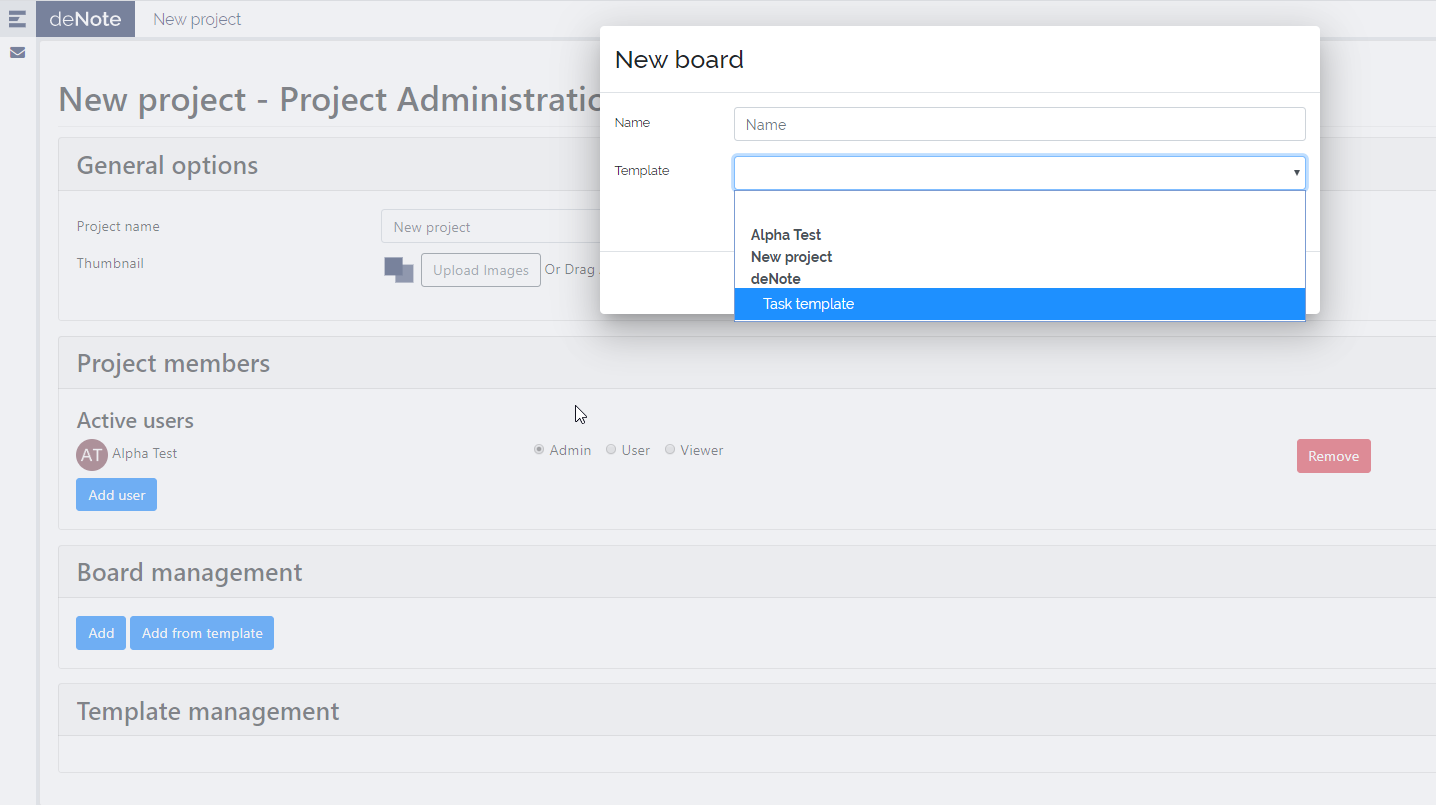
- Once boards are created, you can jump into and modify them. Remember to lock the stickies you want to use as board design.
You can change the orders of the board at any time on the project administration page.
Boards examples
You want an idea on where to start? Please go to board sample.