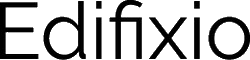Boards
In this section, we will focus on the actions users can perform on stickies. It requires the role of User or Board Admin.
Creation of a sticky
To create a sticky, choose the type of sticky you want to create on the left. Depending on the sticky type, you will have different information to provide.
Once the sticky is created just click on the position you want it to pop. For more information please go to sticky type page.
Move
To move a sticky, left click anywhere on the sticky and move your mouse. The position of the sticky will change on real time base for all users.
Actions on a sticky
There are several actions you can perform on a sticky. Most of them are accessible using the right bar displayed on mouse over.
The detail can be found in the side menu section. On some sticky you can have specific actions, those actions are described on.