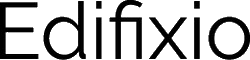Context and objectives
At Edifixio, people used to work on several projects managed by different tools. We wanted an application which allows people to collaborate and share project information in one unique tool, and which could be used for scrum meetings, as a virtual paperboard.
deNote is built as an aggregator that can grab data, connecting with other systems like JIRA or GitLab and we wanted it to be fully customizable.
deNote - For who?
Companies with multi-shores teams need cloud applications to share information and collaborate through several projects. deNote has been built with the idea of a virtual paperboard where sticky elements could be pinned up onto.
Elements can be Tasks, images, shapes, texts… The application must allow user to see live updates which occurs on an element (move, update of information, deletion…).
People can collaborate on multiple projects by separating sticky elements in different boards, highly customizable.
Concepts
Billing Units, Clients, Projects
People working on several projects must have a classification to organize their boards. deNote has a 3-levels hierarchy. First level is Billing unit (BU), It represents a unit or a company. The Second level is Client, it represents a gathering of project within the same perimeter. Third level is project, it's the lowest level of the hierarchy containing the boards. Access rights are managed at that level.
Boards and stickies
The Board is like a paper board sheet. It has a name, width and height. Stickies are elements that can be pinned up on a board. It can be anything, like text, shape, image or more complex types (see sticky type section).
It is important to consider all visual elements on a board as sticky.
Sticky can be moved using the mouse and you can perform actions on it, like duplication or locking. You can also put a sticky on the top of another's or put it in background (See section Use boards).
Live updates
Multiple users can be connected to the same boards, and that's the aim of the application. One of the key concepts in deNote is that when an action is performed on a sticky (move, update…), other users connected to the board can see the update live, just like if they are near to a real paper board. Meaning that when you are in a scrum meeting, when a user moves a sticky or creates a new one, you see immediately the action on your screen.
Access rights
Access rights are managed on the project level. There are 4 main roles.
- Billing Unit Admin
- Project Admin
- User
- Viewer
See Role section for more details.