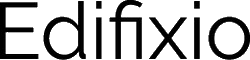Roles
Billing unit Admin
A BU admin has the right to organize the Billing Unit, by creating Client sections and projects. He can set a Project admin for a project. He cannot access the content of a project unless he is a member of it. The Biling Unit admin role is specific for each Billing Unit
Billing unit Admin Can
- Edit the Billing Unit.
- Add another Billing Unit admin.
- Create/Update the client level for the BU.
- Create a new project.
- Manage Project Admin on project.
Billing unit Admin can not
- Access to the Projects content.
Project Admin
An admin has the user's role plus the possibility to access the project administration (see section project administration). He has the possibility to Lock stickies in order to prevent unwanted updates
He Can
- Edit the Project setting.
- Invite/remove user in his project.
- Define a role for project user.
- Add a new board.
- Add a new board from template.
- Use the board.
- Lock/unlok a sticky in the board.
He can not
- Manage and Change Billing Unit level information.
- Create another project.
Project User or User
A user has the viewer's role plus the possibility to perform actions on stickies. He can create/update and delete them. He cannot update locked stickies.
He Can
- Access all the project boards.
- Add/update sticky content.
He cannot
- Edit locked stickies.
Project Viewer or Viewer
A viewer can only see a board and the live updates of stickies. he can't perform any actions or updates.
He Can
- View all the project boards.
He cannot
- Edit stickies.